Even with all the changes in the concept of the personal computer that have occurred during the last decade, something remains unchanged in our relationship with technology: the constant risk of contamination and loss of important data. When PCs were our main way of connecting to the internet, having a good antivirus was mandatory for anyone who liked to download programs and new content on the machine.
Things have changed with the popularization of smartphones, which are now the main device for accessing the network for millions of Brazilians.
We use the cell phone to chat with the family, post photos of the routine, watch series, pay slips and check the credit card statement. These devices are full of personal information and bank details, but many people do not have the same care with them as they used to traditional PCs.
What to do to stay safe?
Incredibly, the form of protection has not changed so much over time. Specialized security companies, such as Kaspersky Lab , have been and continue to be primarily responsible for producing reliable tools that are used by both large companies and governments and home users. This is also true for those who want to protect their Android device.
You probably take your phone everywhere, always connecting on public and open WiFi networks, which can become a serious security issue if proper precautions have not been taken. You may also want to ensure that no one will have access to private files or photos stored on the device, even if that person is able to unlock it. Kaspersky Lab provides solutions for all these cases.
A Complete Security Package
With Kaspersky Internet Security for Android, you have a wide range of security to make your browsing easier. In addition to blocking links that redirect to malicious websites, preventing the installation of malware and filtering out unwanted links, this service maintains your privacy and can even help you if your device is stolen.
It offers an option to restrict access to certain applications only to those who have a specific password. That way, even if someone takes your device with the screen unlocked, that person will not be able to read your messages or invade your social networks, for example.
In the meantime, the automatic scan completely scans new applications and files that are downloaded. It is also possible to configure the service to track your cell phone or even emit audible alerts, which can come in handy in cases where the device is stolen or lost.
Security even on public WiFi
But maintaining security does not mean checking only the files and programs in the device's memory. Your constant connection to the internet can also be a gateway to viruses and malware, especially when it comes to networks of public places, such as shopping malls, universities, squares or buses.
For these cases, there is Kaspersky Secure Connection , a service that uses Virtual Private Network (VPN) technology to protect your information. With it, all transferred data is protected through an encrypted channel, including its location and the connection IP address.
In addition to setting up a barrier against hackers who take advantage of open networks to steal information, Kaspersky Secure Connection can be used to create a virtual location, allowing the user to enter websites, download applications or use services that are only available in other countries. All of this without keeping any kind of record.
Following these tips, your personal data and financial information stored on the device must remain safe. Don't forget that all these Kaspersky tools have free versions for home users, offering a good starting point to start protecting your phone.

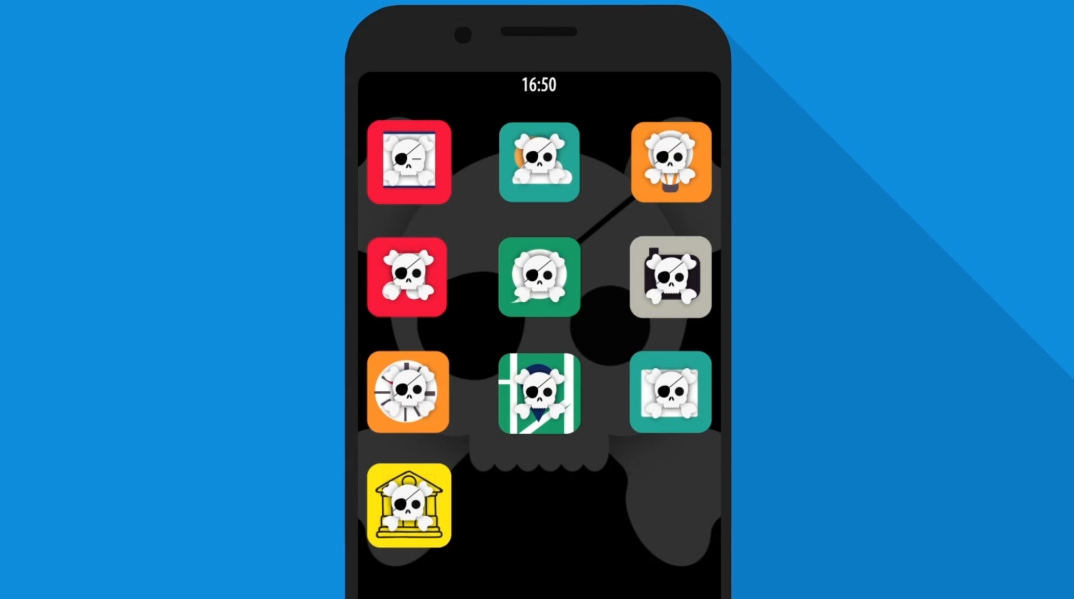

0 comments:
Post a Comment