Basically, you have two names on twitter, your username and your display name. While the later is the one that appears above the username, and to the left of your username in the Twitter fed. The former is the name that appears in your profile URL. A username on twitter comes with a “@” sign.

So assuming you wish to change your twitter username or the display name, follow the below procedures to do it on your twitter account.
HOW TO CHANGE YOUR TWITTER USERNAME
✔ Log in to your Twitter account via the mobile app or any web browser of your choice.
✔ Now click on your profile image, or the gear icon if you can’t see a profile image.
✔ Then, click on Settings, You should see the next screen which is your account screen. Meanwhile, if it did not come up immediately, you can just click on the Account option on the left side of your screen to activate it.
✔ Then while you are on the Account screen, you will see a text box to the right of Username. Just enter your nee username there. Twitter will check if your username is available. If it is not, you can choose another username.
✔ Note that your Twitter username mustn't be more than 15 characters. Additionally, you can only use alphanumerical characters on your username.
Once you are through with username selection, click on the Save Changes button at the bottom of the page and enter your account password when prompted.
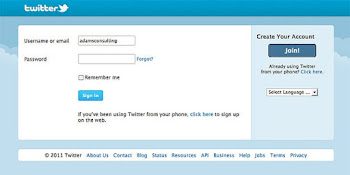
HOW TO CHANGE YOUR TWITTER DISPLAY NAME
However, to change your display name on twitter, kindly follow the below procedures:
✔ Log in to your Twitter account wither either the mobile app or any browser of your choice.
✔ Click on your profile icon or the gear icon, then select View Profile.
✔ Now, click on Edit Profile. This should be on the right side of your screen. When you click on it, everything else on the screen should fade and your profile details on the left side of the screen would he highlighted.
✔ Then enter your new username in the text field below the profile picture. Note that it should not be more than 20 characters.
✔ Finally, click on Save Changes and it should reflect.
**YOU CAN FOLLOW WIZYTECHS ON TWITTER VIA [@WIZYTECHS
That's how you can simply change your twitter name - either Username or display name.

So assuming you wish to change your twitter username or the display name, follow the below procedures to do it on your twitter account.
HOW TO CHANGE YOUR TWITTER USERNAME
✔ Log in to your Twitter account via the mobile app or any web browser of your choice.
✔ Now click on your profile image, or the gear icon if you can’t see a profile image.
✔ Then, click on Settings, You should see the next screen which is your account screen. Meanwhile, if it did not come up immediately, you can just click on the Account option on the left side of your screen to activate it.
✔ Then while you are on the Account screen, you will see a text box to the right of Username. Just enter your nee username there. Twitter will check if your username is available. If it is not, you can choose another username.
✔ Note that your Twitter username mustn't be more than 15 characters. Additionally, you can only use alphanumerical characters on your username.
Once you are through with username selection, click on the Save Changes button at the bottom of the page and enter your account password when prompted.
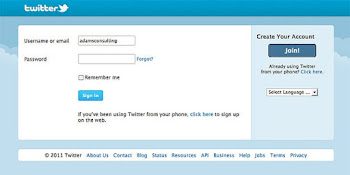
HOW TO CHANGE YOUR TWITTER DISPLAY NAME
However, to change your display name on twitter, kindly follow the below procedures:
✔ Log in to your Twitter account wither either the mobile app or any browser of your choice.
✔ Click on your profile icon or the gear icon, then select View Profile.
✔ Now, click on Edit Profile. This should be on the right side of your screen. When you click on it, everything else on the screen should fade and your profile details on the left side of the screen would he highlighted.
✔ Then enter your new username in the text field below the profile picture. Note that it should not be more than 20 characters.
✔ Finally, click on Save Changes and it should reflect.
**YOU CAN FOLLOW WIZYTECHS ON TWITTER VIA [@WIZYTECHS
That's how you can simply change your twitter name - either Username or display name.


Wizy the tech wiz!....thumbs up man!👍
ReplyDeleteThanks for this informative and educative update. I can't recall anything about my twitter account cos it has been pretty long i used it.
ReplyDeleteSo paul it's quit time to go back and edit that boring name you have on your tWeeter account.sorry that was a joke
DeleteDon't make me send some of my boys to you.
DeleteA minor editing needs to be done towards the end of the post.
ReplyDeleteCheck YOU CAN FOLLOW.......
there are some mistakes dat r not noticeable so not all mistakes shud b pointed out... thank u
DeleteYou're right, it is not really necessary to point out every single mistake I see them and I understand the a mistake to ignore thanks anyway for pointing that out it shows that you are really reading this
DeleteDon't get it twisted please. He had wanted putting up that place in a clickable format so that upon clicking the link, it takes us to his Twitter handle.
DeleteSo there is nothing wrong with editing it.
You guys are correct he is the only one that always sees minor and major editing.
DeleteNo matter what you guys think, i will always point out any flaw recorded in the post but i wants react to any flaw seen in our comments.
DeleteDo you guys think that this blog is only utilized by Nigerians, the simplest answer is No.
I know some guys who are here basically to air out their comments without caring to read the article critically and I'm not gonna be dithered by your utterances most especially that of hassan.
Delete@hassan
DeleteIf you wanna start another war again, I'm gonna square it out with you big time.
Let's assume that a post is on the N-power and the link posted for us to use in registering is wrongly put up by the OP, will you ignore it or you will point it out?
If it's ignored, the aim of the post will be defeated.
The OP had posted something pertaining to his Twitter account and it wasn't clickable, how then will you be able to follow him?
Let no one get it twisted please.
ONE LOVE
Calm down Paul,just over look the useless comments and do your own thing,no war should come here cus here is a holy Land.
DeleteYou can't talk to sir mike and chairman etang it is only me you feel you can quarrel with.
DeleteSo let me tell you that I don't have ur time.and I will tell you to make use of urs not finding people's error as if you are perfect.thanks
DeleteSo mind ur business.
Deletecan't even remember when last i login my twitter account..
ReplyDeletehmmm
It is really for those who still use Twitter account so it's not for you brother
DeleteThanks for the info.
ReplyDeleteThanks for Your informative update
ReplyDeleteI am currently using my Tweeter account I think this will be helpful thanks for sharing with us brother
ReplyDeletethanks for the informative update.
ReplyDeleteprecise and apt!
ReplyDelete