The latest feature to be added to popular note-taking app Evernote for Android is fingerprint scanner. The new function allow users unlock the application using their fingerprints.
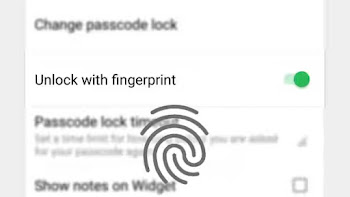
Recall that previously, the only viable way for users authentication was through a four-digit PIN. But right now it will be more quicker and easier. It's actually a welcomed development if you ask me.
To access the feature, you have to make sure you've enabled the passcode lock option (Settings -> Account Info -> Set up passcode lock). Once that is done, the fingerprint authentication option can be found in the "Manage passcode lock" submenu.
Meanwhile, fingerprint feature is only available in the beta version of the app at the moment but highly expected to roll out to the regular app soon.
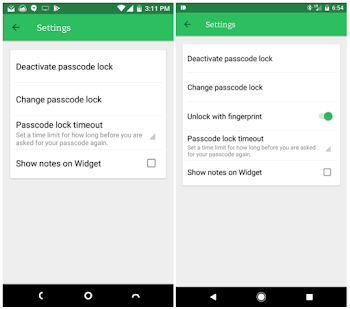
What is your best Note-taking app for Android? Well, mine is Color Note.
image credit
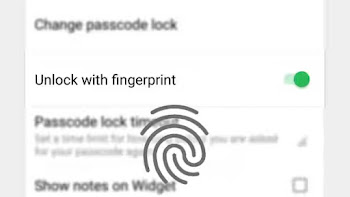
Recall that previously, the only viable way for users authentication was through a four-digit PIN. But right now it will be more quicker and easier. It's actually a welcomed development if you ask me.
To access the feature, you have to make sure you've enabled the passcode lock option (Settings -> Account Info -> Set up passcode lock). Once that is done, the fingerprint authentication option can be found in the "Manage passcode lock" submenu.
Meanwhile, fingerprint feature is only available in the beta version of the app at the moment but highly expected to roll out to the regular app soon.
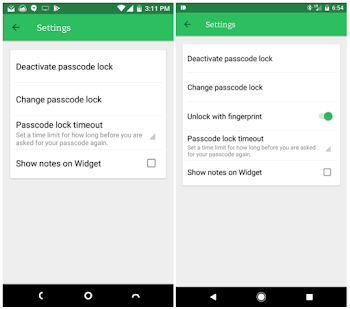
What is your best Note-taking app for Android? Well, mine is Color Note.
image credit


thanks oga wizy for ur nice update
ReplyDeleteThanks for Your awesome update
ReplyDeleteThanks for this educative post. I'm gonna try it out
ReplyDeleteNice one wizytechs
ReplyDeletenice one one wizy.
ReplyDeleteThanks wizy, you are wonderful
ReplyDeleteJust hearing about this app for the first time ooh. I don't really no the use.
ReplyDeleteYou can use Google to learn more about it.
DeleteThat's very good feature for Ever green
ReplyDeleteNice update bro
EverNote
ReplyDeleteOo nyce update wizy
ReplyDeleteThanks for this educative post
ReplyDeleteThanks for Your informative post am gona try this out
ReplyDeletethanks for ur informative update
ReplyDeletegood idea always come to reduce corruption.thanks oga wizy.
ReplyDelete