Hurrah!! The wait is over as users of Infinix Hot 4 can now download and install Android 7.0 Nougat Beta ROM to start enjoying all the features the new update brings along. In other words, you don't have to wait till Infinix mobility finally roll out the official OTA update by June as they promised.

On this post, I will also show you step-by-step guide on how to flash this update on your Infinix Hot 4 X557. In fact, the process is similar for other smartphones from the brand. Remember few months ago, the company announced the list of smartphones that will receive Android 7 Nougat update, which has the likes of Hot S, Note 3 as well as Zero 4.
As usual, every ROM update comes with some bug fixes and this one is not an exception as some errors and issues were fixed and solved on this Beta 2 ROM.
INFINIX HOT 4 ANDROID 7 UPDATE BETA 2 BUGS
✔ Phone taking too long to boot-up after restarting or Turn off like 2mins
✔️ No option in Notification Bar to set device on Sound, Vibrate, Mute
✔️ Battery drain faster than expected
Auto Brightness still doesn’t work
✔️ Very low calling reception from both Mic and Speaker even at the highest volume
HOW TO INSTALL THE UPDATE
✔ First, Download Infinix Hot 4 X557 Android 7 Beta ROM
✔️ Move it to your SD Card
✔ Then Go to system update
✔ Now click on "Choose update from local" option
✔ Select "downloaded from your SDcard" and click on "install"
✔ After that, your phone will reboot and start upgrading to Android 7.0 nougat
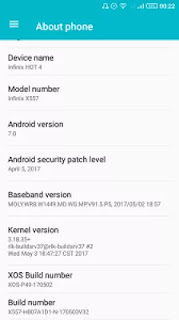
That's how to download, install or flash Android 7 Nougat update on Infinix Hot 4 devices. Are you encountering any issues? Use the comment section and I will guide you more.

On this post, I will also show you step-by-step guide on how to flash this update on your Infinix Hot 4 X557. In fact, the process is similar for other smartphones from the brand. Remember few months ago, the company announced the list of smartphones that will receive Android 7 Nougat update, which has the likes of Hot S, Note 3 as well as Zero 4.
As usual, every ROM update comes with some bug fixes and this one is not an exception as some errors and issues were fixed and solved on this Beta 2 ROM.
INFINIX HOT 4 ANDROID 7 UPDATE BETA 2 BUGS
✔ Phone taking too long to boot-up after restarting or Turn off like 2mins
✔️ No option in Notification Bar to set device on Sound, Vibrate, Mute
✔️ Battery drain faster than expected
Auto Brightness still doesn’t work
✔️ Very low calling reception from both Mic and Speaker even at the highest volume
HOW TO INSTALL THE UPDATE
✔ First, Download Infinix Hot 4 X557 Android 7 Beta ROM
✔️ Move it to your SD Card
✔ Then Go to system update
✔ Now click on "Choose update from local" option
✔ Select "downloaded from your SDcard" and click on "install"
✔ After that, your phone will reboot and start upgrading to Android 7.0 nougat
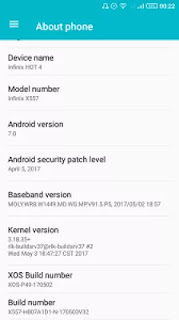
That's how to download, install or flash Android 7 Nougat update on Infinix Hot 4 devices. Are you encountering any issues? Use the comment section and I will guide you more.


Tenx Wizy for this wonderful post. Exactly wat i was looking for
ReplyDeleteThis is one of the reasons why i can stay without logging in to this site.
DeleteAlways educative and informative
Great
ReplyDeletegud job wixy ....but if ur phone rooted?
ReplyDeleteAll rooted phones should be properly uprooted first
DeleteIs it applicable to hot4 lite also
ReplyDeleteNo
DeleteWaiting patiently for the users of the said phone to give feedbacks
ReplyDeleteplease Mr wizzy it said I can't download because of too users. and also please add this number to whatsapp group 08164181171
ReplyDeleteToo many people are currently downloading it so it causing traffic jam at the file host. Keep trying it until it goes through.
DeleteHave just tried downloading it for a friend and everything is going on smoothly.
DeleteCould you please try it now
Wizy should try and upload the file in MEGA and share the link. Google drive dey misbehave
DeleteI prefer using Google Drive than Mega
DeleteMr. wizeytechs do you have that of infinix hot 4 pro (X556) pls my phone is dead due to a wrong firmware i installed need urgent help thanks.
ReplyDeleteNo i don't have the pro version right now. But will be uploaded soon
Deletethanks man.
DeleteBut you can download unofficial Infinix Hot 4 Pro X556 custom ROM
DeleteCan infinix hot 4 lite 🔥 receive the update
ReplyDeleteNot yet
DeleteThanks Wizzy. I remove hair gear for u boss. Thanks for all d updates. U too much.
ReplyDeleteWizy, is infinix hot 4 lite receiving nougat update over OTA
ReplyDeleteCool thanks bro
ReplyDeletePls can i use this Nougat tcard update of infinix Hot4 for infinix Hot4 lite? Since their model number is both X557
ReplyDeleteMine isn't working ..After downloading and selecting install from local it is says it's nut available
ReplyDeleteIt's telling me current package not available.. Chose from other 0ackages
ReplyDeleteplease i try to download the system update sent to my phone, after downloading it will show me unzip error Pls help
ReplyDeletewhat will happen if i install it for hot 4 lite
ReplyDeleteIt will get Bricked
Delete