Tecno W3 is difficult to root because it runs on Android 6.0 Marshmallow which is one of the latest Android OS that is developed with better security but just like other devices that runs Android 6.0, there is still a way to root them. All thanks to hovatek for always porting the TWRP for such stubborn phones.
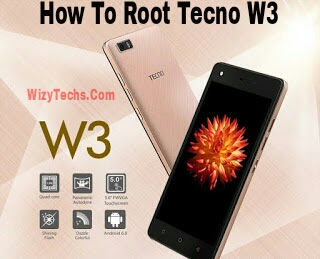
Tecno W3 is one of the budget smartphone released by Tecno mobile last year and surprisingly it comes preloaded with Android 6. So many people are currently using this phone but one thing is always bothering them - how to root their tecno W3 in order to enjoy all the benefits that comes with a rooted phone
Tecno W3 is powered by Mediatek Quad-core 1.3 GHz Cortex-A53 processor and comes with 1GB RAM and 8GB of internal storage. It features 5 inches IPS LCD capacitive touchscreen with 480 x 854 pixels. In terms of camera, it has 5 mega pixels rear camera with LED flash and 2MP front camera. You can see the full specifications and price here
Having said that, i will show you step by step procedures on how to root your Tecno W3 without wasting much time.
REQUIREMENTS
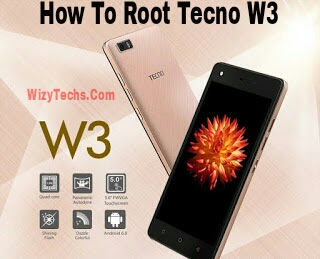
Tecno W3 is one of the budget smartphone released by Tecno mobile last year and surprisingly it comes preloaded with Android 6. So many people are currently using this phone but one thing is always bothering them - how to root their tecno W3 in order to enjoy all the benefits that comes with a rooted phone
Tecno W3 is powered by Mediatek Quad-core 1.3 GHz Cortex-A53 processor and comes with 1GB RAM and 8GB of internal storage. It features 5 inches IPS LCD capacitive touchscreen with 480 x 854 pixels. In terms of camera, it has 5 mega pixels rear camera with LED flash and 2MP front camera. You can see the full specifications and price here
Having said that, i will show you step by step procedures on how to root your Tecno W3 without wasting much time.
REQUIREMENTS
- Download and install VCOM drivers on your PC using this steps
- Download SuperSU 2.66.zip for Tecno W3
- Download TWRP for Tecno W3
- Download Sp flash tool
- Copy SuperSU.zip to both the phone’s SD card and internal storage
- Download TWRP for Tecno W3 ported by Team Hovatek
- Now switch off the phone (still with battery inside)
- Next flash the TWRP recovery.img to the phone using this SP Flash tool
- Boot the phone into recovery mode using Volume up button + Power button
- If you get a prompt asking you to swipe to allow TWRP modify the system partition then go ahead and swipe. To swipe, place your finger on the green circle then slide it to the right
- In TWRP recovery, tap Install
- Navigate to the location of the SuperSU.zip and select it
- Swipe to confirm flashing of SuperSU.zip and wait till flashing is complete
- Reboot the phone normally
After the above steps, your tecno w3 should be successfully rooted and you can check or verify the it by downloading and installing root checker from Google palystore and you will see a similar result with the above image.
Ref: Hovatek



Nyc tutor sir wizzy, God bless....bin looking for a way2 root dis stubborn phone.
ReplyDeleteThanks much for this. Was helpful
ReplyDeleteCommenting from Preshtech.com
oga wizy for gionee p5w
ReplyDeletewonderful thanks but can't kingroot do the work ?
ReplyDeleteNo
DeleteWill dis method work for w3 lite
ReplyDeleteNo bro
DeleteOga wizy wat about d one for Tecno W3 lite
DeleteEasy way indeed wizy
ReplyDeleteAll thanks to hovatek blog which has made all Android users get their phones rooted aftet facing series of problems.
ReplyDeleteHow can I root the tecno w4
ReplyDeleteSee How to root Tecno w4
DeleteWow Nice Post Here,Keep Trying
ReplyDeleteFrom
Must-Read: Download Airtel VPN.apk For Airtel Free Browsing Cheat 2017
rooting made easy with wizy
ReplyDeletenice post to all d tecno w3 users ...
ReplyDeletethe fone just too stubborn jare
ReplyDeleteThanks, it will sure help someone I know
ReplyDeleteHy... Thanks for d info. But how do I root my tecno W3 without a pc... Tnx..
ReplyDeletethanks wizzy.
ReplyDeleteBut how can i make my fone to download files to sd card on tecno w3. and i can i make obb files on my sd card to work.
It's simple, go to phone settings, click on storage, then select SD card as default storage.
DeleteAs for OBB file, every Android phone comes with OBB folder. So if you are downloading a game that requires obb files, just copy the file to the obb folder on your phone and it will work
Pls what about for Techno W3 lite
ReplyDelete