We all are aware that SnapChat application drains both battery and data just the way Facebook app zaps data. But there are settings I always apply to limit how much data and battery the app consumes on my Android phone because it works even without your consent (in background)

Having said that, shall we go straight to the point? Believe me, by the time you are done reading this quick guide, you would be able to save some battery juice as well as data plans especially if your current subscription is not an unlimited plan.
1. ENABLED TRAVEL MODE
Whenever you enable travel mode, you save data and indirectly, you phone battery life. Do you know why? SnapChat app continuously preload Snaps and stories in the background even without your consent but once you enable travel mode, this background process stops thereby prolonging your data plan and phone battery life.
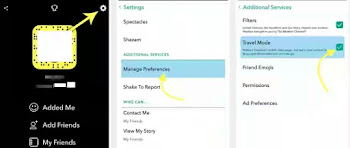
How To Enable Travel Mode
✔ Swipe down to access the main menu
✔ Tap the gear icon on the top right corner
✔ Scroll down a bit and select “Manage Preferences.”
✔ Finally, enable the “Travel Mode” option. Once this is done, Snapchat won’t preload snaps or stories until you click on them.
2. DISABLE LOCATION PERMISSION
Snapchat usually check for location updates in the background. This feature is one of the heaviest battery drainers in any smartphone. It drains your battery even when you are not using the app. It makes use of the Geo-filers
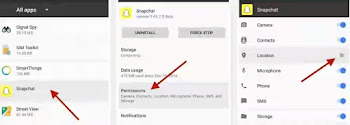
How To Disable Location Permission
✔ Go to applications in your android settings
✔ Select Snapchat
✔ Then choose ‘Permissions.’ Once that is selected, just disable the location option and confirm your choice when prompted.
Henceforth, you won’t use Geo-filters anymore, the price to pay in the quest for a longer battery life if you ask me.
So guys that's it. I hope this helps you fix the constant battery draining and data zapping issues from SnapChat app.

Having said that, shall we go straight to the point? Believe me, by the time you are done reading this quick guide, you would be able to save some battery juice as well as data plans especially if your current subscription is not an unlimited plan.
1. ENABLED TRAVEL MODE
Whenever you enable travel mode, you save data and indirectly, you phone battery life. Do you know why? SnapChat app continuously preload Snaps and stories in the background even without your consent but once you enable travel mode, this background process stops thereby prolonging your data plan and phone battery life.
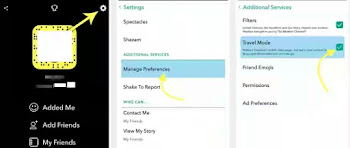
How To Enable Travel Mode
✔ Swipe down to access the main menu
✔ Tap the gear icon on the top right corner
✔ Scroll down a bit and select “Manage Preferences.”
✔ Finally, enable the “Travel Mode” option. Once this is done, Snapchat won’t preload snaps or stories until you click on them.
2. DISABLE LOCATION PERMISSION
Snapchat usually check for location updates in the background. This feature is one of the heaviest battery drainers in any smartphone. It drains your battery even when you are not using the app. It makes use of the Geo-filers
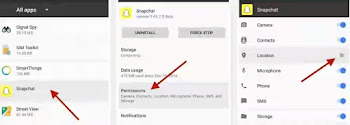
How To Disable Location Permission
✔ Go to applications in your android settings
✔ Select Snapchat
✔ Then choose ‘Permissions.’ Once that is selected, just disable the location option and confirm your choice when prompted.
Henceforth, you won’t use Geo-filters anymore, the price to pay in the quest for a longer battery life if you ask me.
So guys that's it. I hope this helps you fix the constant battery draining and data zapping issues from SnapChat app.


Really? I'll try it now
ReplyDeleteThis one is very helpful
ReplyDeleteThanks bro
lemme try it
ReplyDelete