Do you have an Instagram account you want to delete or disable for one reason or the other? We are aware that Instagram is fun and it's one of the best platforms where people worldwide share their lovely photos as well as videos for others to see. But in case you have more than one account or you simply want to get rid of an account, I gat your back. Just follow the guidelines here to achieve that
HOW TO TEMPORARILY DISABLE INSTAGRAM ACCOUNT
Note that when your account is temporarily disabled, all your photos, likes, comments will remain hidden because non will be wipes or deleted permanently until you decide to reactivate your account. Having said that, below steps is how to disable Instagram account.
✔ Go to the Instagram website (Instagram.com) and log in using your username and password.
✔ Once you’re in, click on the ‘profile‘ icon at the top right hand corner.
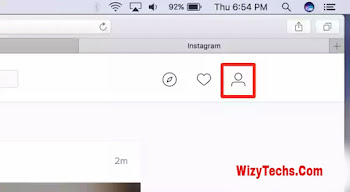
✔ Click on the ‘Edit Profile‘ button next to your username.
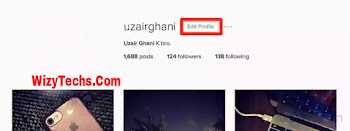
✔ At the bottom right you should see an option called ‘Temporarily disable my account.’
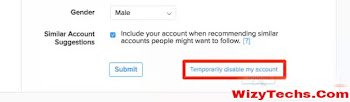
✔ Simply follow the on-screen prompts and you’ll be done in no time.
If you want to reactivate your account, simply sign in using your username and password. It’s that simple.
HOW TO DELETE INSTAGRAM ACCOUNT
However, if you want to delete your account, remember this can't be undone as all your comments, likes, photos and whatever will be deleted. So if your intention is to go offline from Instagram for a while, i advise you to use the first option (disabling). Otherwise, follow below steps.
✔ With your web browser, goto to this Instagram account removal request page
✔ Sign in using your Instagram account.
✔ From the list of available options select why you want to delete your account.
✔ Once you’ve made your choice, click on the ‘Permanently delete my account‘ option.
Still confused 😕? Ask your question via the comments box below and i will try my best to put you through.
HOW TO TEMPORARILY DISABLE INSTAGRAM ACCOUNT
Note that when your account is temporarily disabled, all your photos, likes, comments will remain hidden because non will be wipes or deleted permanently until you decide to reactivate your account. Having said that, below steps is how to disable Instagram account.
✔ Go to the Instagram website (Instagram.com) and log in using your username and password.
✔ Once you’re in, click on the ‘profile‘ icon at the top right hand corner.
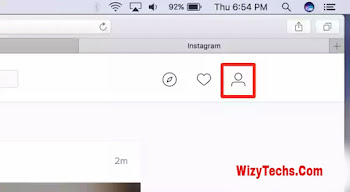
✔ Click on the ‘Edit Profile‘ button next to your username.
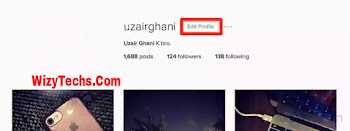
✔ At the bottom right you should see an option called ‘Temporarily disable my account.’
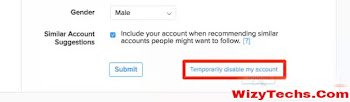
✔ Simply follow the on-screen prompts and you’ll be done in no time.
If you want to reactivate your account, simply sign in using your username and password. It’s that simple.
HOW TO DELETE INSTAGRAM ACCOUNT
However, if you want to delete your account, remember this can't be undone as all your comments, likes, photos and whatever will be deleted. So if your intention is to go offline from Instagram for a while, i advise you to use the first option (disabling). Otherwise, follow below steps.
✔ With your web browser, goto to this Instagram account removal request page
✔ Sign in using your Instagram account.
✔ From the list of available options select why you want to delete your account.
✔ Once you’ve made your choice, click on the ‘Permanently delete my account‘ option.
Still confused 😕? Ask your question via the comments box below and i will try my best to put you through.


Good am Wizytechs. Please I would like to fund my swisscoin account(buy educational pack) on the 29th of this month. As that will be when I'm expecting money. Please how would you help me go about it.
ReplyDeleteYes the only available method for funding Swisscoin account from Nigeria is through Bitcoin. Some people are selling Bitcoin. I will send you the contact of a trusted seller via whatsapp as i have seen ur message already
DeleteOkey i got that wizy
ReplyDeleteI have just deleted mine
ReplyDeleteWhile relaxing yesterday, i used a friend phone to check some stuffs on his Instagram page and behold all that i saw were just naked or almost naked babes.
ReplyDeleteIs Instagram all about that?
Thanks for this wonderful update cos it has helped me in deleting my account which i can't truly say why i opened it in the first instance
ReplyDelete