After releasing some tweaking videos recorded on one of my phone on our YouTube Channel, i received bunch of messages on my mail from fellow bloggers and tech enthusiasts asking me to tell them how i was able to record my android screen activities effortlessly.

Well, it's not a magic wand or a very demanding task as it has been available for a long time just that many people don't have the real information and awareness on how to actually achieve that. Having said that, i will show you how to record your Android screen activities and the magic behind it.
For a long time, recording video of an Android screen was something of a hassle. Fortunately, Android 5.0 Lollipop OS and later versions added screen recording API capabilities, so developers have been able to create much more stable screen recording apps.
ADVANTAGES OF SCREEN RECORDING OF YOUR ANDROID PHONE
1. It is one of the most easiest method to deliver visual tutorials like the ones i shared on WizyTechs YouTube Channel. You can subscribe to our channel here
2. It comes in handy when you want to make a video of a game you are playing
3. It is the easiest method to show someone how to perform a task on his or her Smartphone
4. You can use it to clearly explain to someone what problem your phone is having. And many other important things this trick can be used to achieve.
HOW IS SCREEN RECORDING POSSIBLE?
That is the major question that runs through the mind of so many people that watch tutorial videos on YouTube that employs screen recording. Of course, i was one of those that really wondered how possible it was but now, Obi is no longer a boy 👦 lol.
So how is it possible to record an android screen? Well, there are few apps that can do that but i will introduce you to one of the best of them all and that is; AZ screen recorder. This app is lightweight customizable, and has additional features such as a countdown timer that work together to make recording your screen a very pain-free experience. It integrates with the phone’s camera and you can even draw on the screen during videos. While other screen recording apps only offer basic recording functionality, AZ Screen Recorder lets you edit and trim videos right inside the application. It comes with free and pro version which costs just $3 although you can do basically all the recording stuffs with the free version.
HOW TO RECORD YOUR ANDROID SCREEN WITH AZ RECORDER
1. Download AZ Screen Recorder Apk Android App Here
2. Run the app from your phone app drawer.
You’ll see an overlay with four buttons appearing as shown below.
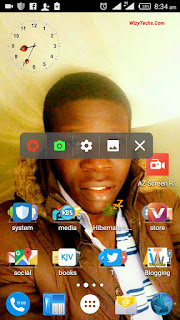
3. Now, tap the gear icon to setup video recording to your desire including recording resolution, frame rate, and bit rate.
4. After that, tap back to return to the home screen.
5. Next is to Open the app you or go to the screen you want to record.
6. Then tap the red camera shutter icon in the A-Z overlay. The video will start recording.
7. Now just start operating your phone normally and your activities on the will be recording in background which you can watch later or send to someone
8. Once you are done recording, simply draw down the notification area of your phone.
9. Finally, tap on the image icon in the overlay to view your recordings.

HOW TO EDIT YOUR SCREEN RECORDED VIDEOS WITH AZ SCREEN RECORDER
This is made possible with the magic wand feature on the app. Just tap on the wand icon on one of your videos to make edits as follows;
=> Trim or cut the video: You can clip off the beginning or end of the video, or cut out sections in the middle. These features require the Pro version which costs $3.
=> Crop video: If you want to focus on a smaller portion of the video, you can use an external plugin to crop the frame down.
=> Convert to GIF: Another Pro feature, you can convert your video to a GIF format directly within the app.
=> Replace audio: You can add your own soundtrack on top of the video, in place of the audio from your phone itself.
WHAT IS THE DOWNSIDE OF SCREEN RECORDING
The main drawback is that it only works on android Lollipop and later later (marshmallow and Nougat) versions so those on lower android OS like Jellybean, Gingerbread etc, might not be able to use this feature as their OS version doesn't support the new API
That's how you can record your phone screen activities. It's fun and interesting.

Well, it's not a magic wand or a very demanding task as it has been available for a long time just that many people don't have the real information and awareness on how to actually achieve that. Having said that, i will show you how to record your Android screen activities and the magic behind it.
For a long time, recording video of an Android screen was something of a hassle. Fortunately, Android 5.0 Lollipop OS and later versions added screen recording API capabilities, so developers have been able to create much more stable screen recording apps.
ADVANTAGES OF SCREEN RECORDING OF YOUR ANDROID PHONE
1. It is one of the most easiest method to deliver visual tutorials like the ones i shared on WizyTechs YouTube Channel. You can subscribe to our channel here
2. It comes in handy when you want to make a video of a game you are playing
3. It is the easiest method to show someone how to perform a task on his or her Smartphone
4. You can use it to clearly explain to someone what problem your phone is having. And many other important things this trick can be used to achieve.
HOW IS SCREEN RECORDING POSSIBLE?
That is the major question that runs through the mind of so many people that watch tutorial videos on YouTube that employs screen recording. Of course, i was one of those that really wondered how possible it was but now, Obi is no longer a boy 👦 lol.
So how is it possible to record an android screen? Well, there are few apps that can do that but i will introduce you to one of the best of them all and that is; AZ screen recorder. This app is lightweight customizable, and has additional features such as a countdown timer that work together to make recording your screen a very pain-free experience. It integrates with the phone’s camera and you can even draw on the screen during videos. While other screen recording apps only offer basic recording functionality, AZ Screen Recorder lets you edit and trim videos right inside the application. It comes with free and pro version which costs just $3 although you can do basically all the recording stuffs with the free version.
HOW TO RECORD YOUR ANDROID SCREEN WITH AZ RECORDER
1. Download AZ Screen Recorder Apk Android App Here
2. Run the app from your phone app drawer.
You’ll see an overlay with four buttons appearing as shown below.
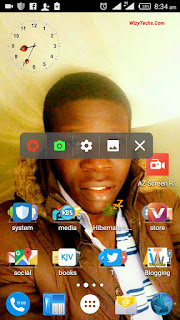
3. Now, tap the gear icon to setup video recording to your desire including recording resolution, frame rate, and bit rate.
4. After that, tap back to return to the home screen.
5. Next is to Open the app you or go to the screen you want to record.
6. Then tap the red camera shutter icon in the A-Z overlay. The video will start recording.
7. Now just start operating your phone normally and your activities on the will be recording in background which you can watch later or send to someone
8. Once you are done recording, simply draw down the notification area of your phone.
9. Finally, tap on the image icon in the overlay to view your recordings.

HOW TO EDIT YOUR SCREEN RECORDED VIDEOS WITH AZ SCREEN RECORDER
This is made possible with the magic wand feature on the app. Just tap on the wand icon on one of your videos to make edits as follows;
=> Trim or cut the video: You can clip off the beginning or end of the video, or cut out sections in the middle. These features require the Pro version which costs $3.
=> Crop video: If you want to focus on a smaller portion of the video, you can use an external plugin to crop the frame down.
=> Convert to GIF: Another Pro feature, you can convert your video to a GIF format directly within the app.
=> Replace audio: You can add your own soundtrack on top of the video, in place of the audio from your phone itself.
WHAT IS THE DOWNSIDE OF SCREEN RECORDING
The main drawback is that it only works on android Lollipop and later later (marshmallow and Nougat) versions so those on lower android OS like Jellybean, Gingerbread etc, might not be able to use this feature as their OS version doesn't support the new API
That's how you can record your phone screen activities. It's fun and interesting.


Nice one. Interesting
ReplyDeleteAZ screen recoder is good I can even say it's d best app to record screen but I don't know why my screen video is showing quarter not even half while playing what I recorded. I thought the app is not good not until when I sent and installed it to my mom's phone. If you can help me out, I'll be glad
ReplyDeleteIs your phone OS lollipop? Download the premium version from the link below:
ReplyDeletehttp://s2.uploadshub.com:182/d/ioegu7cn52owlacvotztyesd6dbtzyec7rc7o4sekdxcsvn3dm3cl34w/AZ%20Screen%20Recorder-Premium-4.2.apk
Lollipop bro... Lemme try d link out. I'll gv u feedback
DeleteThe link is showing expired bro
DeleteThanks for this update
ReplyDeleteHave you using this one and few others for a while now.
ReplyDelete