Tecno C9 have proved very stubborn to root maybe because it comes with Android Marshmallow but even at that, some other devices with Android Marshmallow are not proving too stubborn like the C9. There are many advantages of rooting your android phone which i have written in previous articles.

A rooted device opens door to unlimited tinkering and tweaking of your device. Your device obeys you once rooted and not the other way round. So to enjoy the fullness of this device, you should consider rooting it. Thanks to team hovatek for once again providing the tech community with the best method on "how to root Tecno Camon C9"
So without wasting much time, i will highlight the ways and give you the complete guide on how to root your new lovely Canon C9 Android phone running on 6.0 Marshmallow. Follow me along.
Things Needed
=> CWM recovery image Ported by team hovatek (you can download it here)
=> Super SU.zip (also download it here)
=> Unlocking the boot-loader of Tecno Camon C9
=> Patience
How To Root Tecno Camon C9?
1. Copy the downloaded Super SU to both internal storage of your phone and SD card.
2. Extract and copy the CWM recovery.img into the same folder as the fastboot.exe and adb.exe
3. See how to Unlock Tecno Camon C9 bootloader here
4. Connect the phone to your PC via USB cord while switched ON and boot it into Fastboot (as instructed in the Bootloader unlock guide)
5. The moment your device enters fast boot, flash the recovery.img to the phone by typing the command below then pressing Enter fastboot
flash recovery recovery.img
6. Reboot the phone by typing the command below then pressing Enter
fastboot reboot
7. Boot the phone into recovery mode by switching off and using Volume up button + Power button
8. Once you enter recovery mode, use the volume button to move up and down
9. Scroll down to Install zip and select it
10. Select Choose zip from /storage/sdcard1
11. Navigate to the location of SuperSu.zip and select it
12. Select Yes – Install SuperSU to confirm flashing
Wait till the flashing is complete…
13. Return to the home screen (using the back option) then select Reboot
If CWM offers to fix some errors, select No.
via
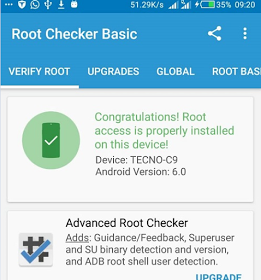
Your Tecno C9 is now rooted. To verify the root access and be very sure, just head over to playstore and download "Root Checker" app. Run it on your phone and you will see the results.

A rooted device opens door to unlimited tinkering and tweaking of your device. Your device obeys you once rooted and not the other way round. So to enjoy the fullness of this device, you should consider rooting it. Thanks to team hovatek for once again providing the tech community with the best method on "how to root Tecno Camon C9"
So without wasting much time, i will highlight the ways and give you the complete guide on how to root your new lovely Canon C9 Android phone running on 6.0 Marshmallow. Follow me along.
Things Needed
=> CWM recovery image Ported by team hovatek (you can download it here)
=> Super SU.zip (also download it here)
=> Unlocking the boot-loader of Tecno Camon C9
=> Patience
How To Root Tecno Camon C9?
1. Copy the downloaded Super SU to both internal storage of your phone and SD card.
2. Extract and copy the CWM recovery.img into the same folder as the fastboot.exe and adb.exe
3. See how to Unlock Tecno Camon C9 bootloader here
4. Connect the phone to your PC via USB cord while switched ON and boot it into Fastboot (as instructed in the Bootloader unlock guide)
5. The moment your device enters fast boot, flash the recovery.img to the phone by typing the command below then pressing Enter fastboot
flash recovery recovery.img
6. Reboot the phone by typing the command below then pressing Enter
fastboot reboot
7. Boot the phone into recovery mode by switching off and using Volume up button + Power button
8. Once you enter recovery mode, use the volume button to move up and down
9. Scroll down to Install zip and select it
10. Select Choose zip from /storage/sdcard1
11. Navigate to the location of SuperSu.zip and select it
12. Select Yes – Install SuperSU to confirm flashing
Wait till the flashing is complete…
13. Return to the home screen (using the back option) then select Reboot
If CWM offers to fix some errors, select No.
via
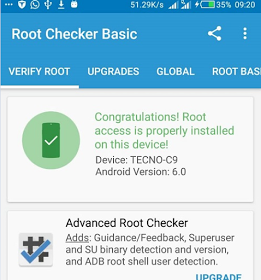
Your Tecno C9 is now rooted. To verify the root access and be very sure, just head over to playstore and download "Root Checker" app. Run it on your phone and you will see the results.


Please wizy how can I root infinix hot note android 5.1. no method I have seen online works for me especially kingroot please is there a I can do it with cwm please put me through
ReplyDeleteRooting of Infinix Hot Note running on Android 5.1 lollipop is very simple.
DeleteIn fact, I have the phone as one of my devices and i used kingroot to root it. Just make sure you have a stable data connection while rooting with kingroot and you will see the magic. I have also rooted more than 10 other infinix Hot Note devices with kingroot
Pls oga wizy, how can I flash CWM Recovery on rooted infinix X551 running on lollipop? Cos I tried same way I did for same device running on kitkat using mobile uncle, but all I got on the lollipop device was that, it will take me to a blank screen which later fades away and den reboot to Android again instead of rebooting to Recovery... So is as good as there is no any Recovery mode fo the phone again.. Pls help if there is any solution or if u have a link where I can get back the stock Recovery and tutorial to flash it back.. Thanks in anticipation
ReplyDeleteMy brother it's very hard on some Infinix x551 devices running on Android lollipop.
DeleteLike you rightly said, it returns blank screen on the process and restarts again. That's the main problem people face on that particular version.
It's different on the same device running Android kitkat OS. As for now, no solution yet for that bro. I will always update it here once am able to get a fix for it.
Thanks for understanding
Thank u sir
ReplyDeleteFlash it via SP Flash Tool and after Flashing boot into recovery mode immediately
DeleteWhat after selecting yes at step 13 please ?
ReplyDeletePlanning to root my Android device its a SONY Xperia M4? Can this device rootable with this method?
ReplyDeleteHello Robert, try kingroot first. This method here involves cwm and some zip files
DeleteI did everything that was instructed. But when I tried to boot the phone into recovery mode, it just showed a logo with an x in front. I'm not sure what's going on, but can you help with this?
ReplyDelete