Rooting of Android phones has now become like a household and national anthem for android users all over the world today because of the useful benefits of rooting a phone. While many devices can be rooted easily with previous versions of Kingroot app, few other devices (especially Android Marshmallow) still proves stubborn to be rooted and this has led to several updates of the kingroot app to try to fix the issues and provide rooting access to almost all devices running android OS.
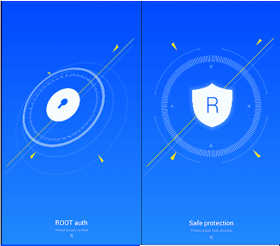
Latest version of Kingroot has just surfaced (v4.9.5) and it promises to provide root access to many devices especially those running on new android Marshmallow and android 7.0 Nougat OS.
Where To Download It
=> Download Kingroot v4.9.5 apk android app here (for android users)
=> Download Kingroot exe here (for PC users)
How Can I use KingRoot To Root My Phone?
=> The first thing you should do is to enable your data connection. Make sure you have good network and data.
=> Install the downloaded KingRoot v4.9.5 on your device and run it
=> Once the application has started, wait for Kingroot to fully analyze your device, and you will see the main window after some seconds
=> Now tap on the Big Blue Circle on your Android phone that says "Root" and wait for some minutes
=> The rooting process will commence, just wait for the rooting to complete 100% after which "King User app" will be installed on your device.
Hurrah!!! Your device is now rooted. To confirm the root access, just download root checker app from google playstore and run it to verify the root.
I hope this method works for you.
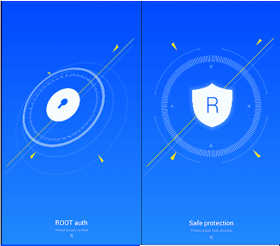
Latest version of Kingroot has just surfaced (v4.9.5) and it promises to provide root access to many devices especially those running on new android Marshmallow and android 7.0 Nougat OS.
Where To Download It
=> Download Kingroot v4.9.5 apk android app here (for android users)
=> Download Kingroot exe here (for PC users)
How Can I use KingRoot To Root My Phone?
=> The first thing you should do is to enable your data connection. Make sure you have good network and data.
=> Install the downloaded KingRoot v4.9.5 on your device and run it
=> Once the application has started, wait for Kingroot to fully analyze your device, and you will see the main window after some seconds
=> Now tap on the Big Blue Circle on your Android phone that says "Root" and wait for some minutes
=> The rooting process will commence, just wait for the rooting to complete 100% after which "King User app" will be installed on your device.
Hurrah!!! Your device is now rooted. To confirm the root access, just download root checker app from google playstore and run it to verify the root.
I hope this method works for you.


Root strategy not available for android 6.0
ReplyDeleteI still cannot root my Techno w4
ReplyDeleteSame with other versions
Baba wizzytech help
If you are still findibg it difficult To root ur devices; don't worry, i have already given a guide on previous post on how to root stubborn phones via PC. Check it out HERE
DeleteWould this app works on any brands of Android device? Like Samsung and Sony device? Please let us know.
ReplyDeleteYes
Delete