Remember that similar thing happened when we were using etisalat social me pak browsing trick and i provided some stable IP which automatically fixed the issue so am doing same with this airtel free browsing tweak right now. A lot of people have complained about how the stuff is now frustrating after enjoying it Flawlessly on the first and second day it was published on this blog.

I will share two methods which can be used to boost and stabilize the airtel live Unlimited free browsing on your phone but before then, see this requirements.
Requirements
=> There must be a strong 💪airtel 3g or 4g network in your area
=> Make sure your app killers or battery savers are not stopping your Psiphon App in the background
=> Always, force-close your VPN app whenever it's not connecting and launch it again
=> when connection is not stable, endeavor to turn OFF and ON your data connection
The above is the first measures to fix almost all the VPN issues that might be worrying you. At times, others are enjoying free browsing but your phone refuse to connect or disconnects often. Just fix it with the above requirements. Having known that, let's move to the main business which is tweaking to make airtel Unlimited Browsing stable.
FIRST METHOD
Configure Your Phone APN As Follows:
APN:Internet.ng.zain.com
Proxy:172.18.254.5
Port:8080
Username: Internet
Password:Internet
Then Launch Sypon Shield or Psiphon Handler , then in the handler menu:
» Proxy type: Real Host
» Proxy server: video.ng.airtellive.com
» Real Proxy Type: default
» Hit the Save button
» Immediately you click save, a pop up message will appear requesting to use Tunnel whole device, just tap on the option to Tunnel Whole Device and it will take you to the next phase
» Choose the Option Menu
» Under this Option menu, you will see Select Region, tap and select USA
» Go to your More Option settings and untick connect through HTTP Proxy
» Go back now to the main page of the Psiphon and tap the start button below, just wait for some seconds for it to Connect. Then open your opera mini or any browser and feel the speed.
SECOND METHOD
Here you will select from the list of IP and ports i have provided. These IPs make your VPN app to be stable thereby solving the problem or issue of constant disconnection when browsing with your airtel line. Follow me along...
APN Settings
APN: internet.ng.zain.com
Leave other fields empty and save as your default APN
Then Launch Sypon Shield or Psiphon Handler or Netify VPN, then in the handler menu:
» Proxy type: Real Host
» Proxy server: video.ng.airtellive.com
» Real Proxy Type: default
» Hit the Save button
» Immediately you click save, a pop up message will appear requesting to use Tunnel whole device, just tap on the option to Tunnel Whole Device and it will take you to the next phase
» Choose the Option Menu
» Under this Option menu, you will see Select Region, tap and select USA
» Go to your More Option settings and tick connect through HTTP Proxy. Then select use the following settings
Now on host address, input any of the IP below; also in Port, use the corresponding port.

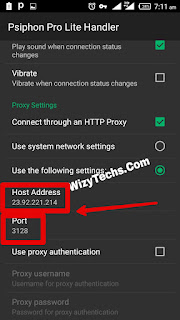
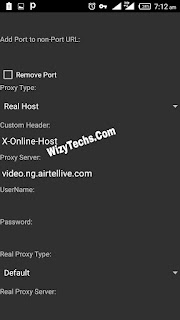
=> 23.92.221.214 3128
=> 107.151.152.210 80
=> 165.139.149.169 3128
=> 107.151.136.211 80
=> 50.252.116.213 3128
=> 198.199.80.250 3128
=> 76.114.172.139 3128
=> 198.199.79.131 8080
=> 209.203.169.66 8080
Finally start your VPN app
READ ALSO 📖
✔ If you are new to this airtel free browsing tweak, click HERE for complete guide from the scratch
✔ How To Use Airtel Free Browsing On Netloop VPN
NOTE 📝
If the IP you selected refuse to work, select another one because one thing with IPs is that they can easily be blocked at any time that's why i provided more than 5 different IP and ports. I will keep updating this post with latest working stable IP, so keep checking back.


Baba Wizy I salut you
ReplyDeleteWeldone Saga
DeleteMine doesn't disconnect
ReplyDeleteEnjoy dear
DeleteIs it workin sagacity??
ReplyDeleteWorking very well. Downloading movies continues
ReplyDeleteIs urs still working? Mine has stopped.
DeleteNice one WizyTechs
ReplyDeletePlease guys this one is working or not pls
ReplyDeleteWizy respects! Mine is working flawlessly after the setting, all thanks to you. Pls add me to ur whatsapp group 07061285119
ReplyDeleteWitzy please can't I subscribe b4 using it
ReplyDeleteHello Chukwuka, u don't need to subscribe to any data before using this airtel Unlimited free browsing. It's totally free
DeletePls my question is based on rom upgrade.... Is it possible to use CWM Recovery to restore a lollipop rom u did a backup for to a similar phone running on kitkat with both device having the same version of CWM Recovery installed?
ReplyDeletePls my question is based on rom upgrade.... Is it possible to use CWM Recovery to restore a lollipop rom u did a backup for to a similar phone running on kitkat with both device having the same version of CWM Recovery installed?
ReplyDeleteNice one, keep on doing a good job.
DeleteOnce the two phones are the same make, variants or brand; it is possible. Version of OS is not a barrier to CWM installation.
DeleteThat’s why it's possible to flash custom ROM of higher android versions to older versions and it works.
Pls my question is based on rom upgrade.... Is it possible to use CWM Recovery to restore a lollipop rom u did a backup for to a similar phone running on kitkat with both device having the same version of CWM Recovery installed?
ReplyDeletePlease my question goes to both wizy and those that it has worked for? Please which method did u use and which IP did u use so I can confirm if its my line that isnt connecting? Thanks
ReplyDeleteI used the second method with this IP 23.92.221.214 and port 3128
DeleteIt haven't disconnected for over one hour now but i fear the IP might get blocked soon
Pls add me to d WhatsApp group 08175874926. Thank you
ReplyDeleteMine is working very well
ReplyDeletePls add me to ur whatsapp group
09024984421
I have change all the ip but my own is not working please I need help
ReplyDeleteWizy mine had neva connected. Plz is it a must for me to migrate to smart connect b4 it will work bcos am on smart trybe.
ReplyDeleteMe and u are in the same condition mine isn't connecting too and I'm on smart trybe
DeleteWitzytech I did it on Fri and it took less than a min to connect but since sat till now I have tried 3 diff Sim but not working am I not doing some ryt here. I need help pls
ReplyDeletepls bro cant dis cheat work on pc directly witout pdanet or tethering
ReplyDeletepls my own is not working.....i have tried all the methods and yet non of them is working...pl i need help @wizytech
ReplyDeleteWiztech help us out na d people that can't connect abeg we need it we have done everything but it isn't still working
ReplyDeleteBro itsimp it's important to note that if you have an active data plan on ur airtel line, chances are that it might not work
DeleteNot working at all even with the new sim i just bought this morning...I'm fed up of dis mr.wizy...what else can i do,now i av tried it on 2sims bt all to no avail.
ReplyDeleteFirst method worked for me but it doesn't work with browsers only whatsapp nd messenger works . I tried everything but non worked . now I'm back to previous ip-less setting it works flawlessly although it still disconnects while downloading .thanks wizy
ReplyDeleteMr wizzy i'm very sorry 4 dis just want 2 help. Pc users, u can whatsapp me on 08129951413 i want 2 show u another way u can use it on pc without pdaNet
ReplyDeleteAm tired of using this airtel psiphon unlimited cheat data. I use because of this fuck up cheat I buy 3 airtel card no one work I want to try etisalat please witzy
ReplyDeleteDoes it work? mine is not oo. New sim used.
ReplyDeletepls add mhe to ur WhatsApp group
ReplyDeletePls add me to your whatsapp group 08052831533
ReplyDeleteWizy I hv come to realise that this cheat works on specific fones wit specific imei e.g tecno,infinix not all android so pls wizy we need you to drop a reliable tecno imei or infinix dat we can tweak and also enjoy this great plan while it lasts..
ReplyDeleteThankyou
Wizy I hv come to realise that this cheat works on specific fones wit specific imei e.g tecno,infinix not all android so pls wizy we need you to drop a reliable tecno imei or infinix dat we can tweak and also enjoy this great plan while it lasts..
ReplyDeleteThankyou
Guys is it still workin. mine stopped yesterday evening since den it hasnt connect
ReplyDelete@Sagacity is yours still workin?
ReplyDeleteIt's not working here too ... I have tried everything... please help
ReplyDeleteIs any of these IPS still working?
ReplyDeleteIf yours is not working make us of tweakwear though mine is still working with Pishon:here is the settings
ReplyDeleteGo to handler menu
Clear all the previous setting and replace this
Tick remove port.
Proxy type:real host
Proxy server:video.ng.airtellive.com
Real proxy type:default
More handler menu:untick connect through HTTP. Enjoy and give feedback.
What phone do u use
DeleteI am using tecno m6
Deletetechno m6
DeleteH
ReplyDeleteG
ReplyDeleteAbt to try it please add me in your whatsapp GRP 08135562121
ReplyDeleteHmmm this cheat is crazy it's just like before.. I use the 1st method and it work wonders and then it started frustrating again.. As for the ip's none seems to work for many... I'm fed up
ReplyDeleteThis comment has been removed by the author.
ReplyDeletef
ReplyDeleteIps ain't working it's still frustrating abeg.. How i wish you can bring mtn BBLITED back
ReplyDeleteg
ReplyDeleteMine still connected here. But the speed has drastically reduced. For the first 2 minutes of connecting, it would be fast then the speed would drop drastically to like 7kbps. Admins is there any way out?
ReplyDeleteSir, tweakware is no more connecting,
DeleteThis cheat is no longer good for download and streaming the speed have reduced even open Web page slows like mad.. Oga Wizzy any solution please
ReplyDeleteSir Wizy plz kindly add me to your WhatsApp group....08179068893
ReplyDeleteI'm afraid they are trying to block this cheat.. Bandwidth getting slowed down every fucking hour the browsing speed is now slow and disconnection so so frustrating.. Solutions admin
ReplyDeletemine still connected add me to ur whatsapp group wizy 07060544255
ReplyDeleteMy twrakware nad workings
ReplyDeleteKindly add me to your whatsapp group 08097624738
ReplyDeleteGreat. What does one has to do about the downloading speed? Kinda slow after some minutes. Wizzy well done. If ur whatsapp list is not yet saturated, pls add me on 08167273616.
ReplyDeletewell... its working but i started facing problem of slowing down after using 15m recently
ReplyDeleteIs the airtellive still working, and if yes which of the IP is the fastest
ReplyDeleteGood day Mr Wizzy. The stuff has stopped or is it only mine?
ReplyDelete