Whether you are rocking etisalat bblite on android or latest airtel Unlimited free browsing via Psiphon, we at WizyTechs have another blast for you; this time around, it's Airtel Unlimited browsing via Netloop VPN and as usual, we have provided the complete settings, procedures and Screenshots for easy understanding of how it is tweaked.
Once again, I won't hesitate to thank the admins at WizyTechs especially Success who has been working tirelessly to make sure there are working free browsing tweaks here for everyone to enjoy.
This particular tweak works perfect if your airtel line is on the Smart Connect package. According to Airtel
"The offer is designed with exciting bonuses on recharge which can be used for data, SMS and calls to all networks. The family and friends bonus allows you keep in touch with family and friends for free.
Benefits
200% bonus on all recharges of N200 and above.
15Mb weekly free data on recharges from N200.
N300 weekly Family and friends bonus on recharges of N200 and above.
7 Hours of night call between 11pm and 6am at 11k/sec.
Having seen what Airtel smart connect is all about and it's benefits, let's move to the main business which is the configuration and tweaking. We are going to be making use of the video.ng.airtellive.com tweak we used previously on Psiphon
Phone APN Settings
Name: Airtel Netloop Trick
APN: Internet.ng.airtel.com
Leave other fields empty
How To Configure Netloop VPN For Airtel Unlimited Browsing
1. First of all, Download Netloop VPN Here
2. Launch it and tap on connection settings
3. Click on injection host and under it, type video.ng.airtellive.com
4. Choose host replacement
5. Then under proxy host, input this IP 5.135.160.149 and under proxy port, input 3128 then save it.
6. Now, under connection mode, tick VPN
7. Finally go back to app menu and connect. You will be connected asap.

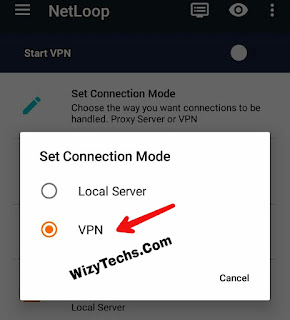
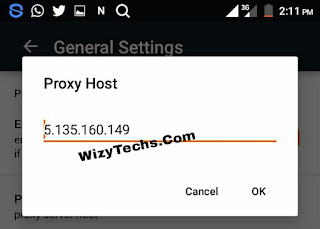
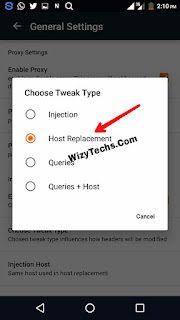
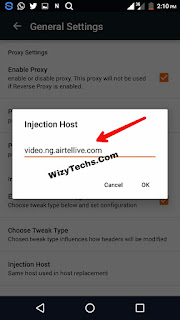

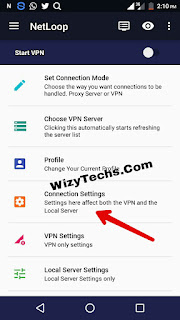
If after applying the above settings and yours still refused to connect, then dial Firstly is *311# to enter Airtel SmartConnect(a plan for new airtel lines) and you will be good to go
Depending on the version of Netloop you are using, you can share your Netloop VPN internet connection via Hotspot to your PC and other gadgets but if you find it difficult to do, i have already published a tutorial on how to share any VPN internet connection with PC via Hotspot. I will advice you to read the article as it will solve the problem of inability to browse with your PC via the Internet connection on your smartphone.
Remember to Download WizyTechs App Here to join others who are receiving free notifications whenever a new free browsing tweak is dropped. Share with your friends let's flex at once.
Once again, I won't hesitate to thank the admins at WizyTechs especially Success who has been working tirelessly to make sure there are working free browsing tweaks here for everyone to enjoy.
This particular tweak works perfect if your airtel line is on the Smart Connect package. According to Airtel
"The offer is designed with exciting bonuses on recharge which can be used for data, SMS and calls to all networks. The family and friends bonus allows you keep in touch with family and friends for free.
Benefits
200% bonus on all recharges of N200 and above.
15Mb weekly free data on recharges from N200.
N300 weekly Family and friends bonus on recharges of N200 and above.
7 Hours of night call between 11pm and 6am at 11k/sec.
Having seen what Airtel smart connect is all about and it's benefits, let's move to the main business which is the configuration and tweaking. We are going to be making use of the video.ng.airtellive.com tweak we used previously on Psiphon
Phone APN Settings
Name: Airtel Netloop Trick
APN: Internet.ng.airtel.com
Leave other fields empty
How To Configure Netloop VPN For Airtel Unlimited Browsing
1. First of all, Download Netloop VPN Here
2. Launch it and tap on connection settings
3. Click on injection host and under it, type video.ng.airtellive.com
4. Choose host replacement
5. Then under proxy host, input this IP 5.135.160.149 and under proxy port, input 3128 then save it.
6. Now, under connection mode, tick VPN
7. Finally go back to app menu and connect. You will be connected asap.

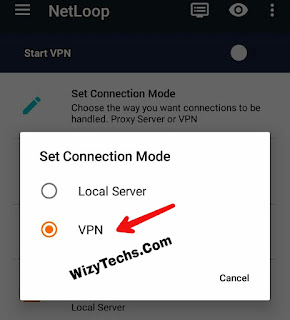
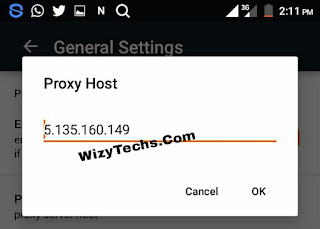
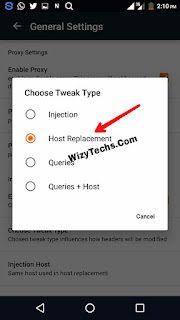
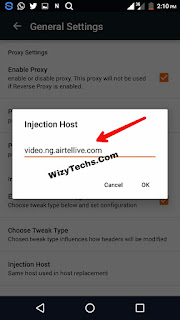

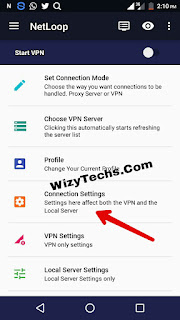
If after applying the above settings and yours still refused to connect, then dial Firstly is *311# to enter Airtel SmartConnect(a plan for new airtel lines) and you will be good to go
Depending on the version of Netloop you are using, you can share your Netloop VPN internet connection via Hotspot to your PC and other gadgets but if you find it difficult to do, i have already published a tutorial on how to share any VPN internet connection with PC via Hotspot. I will advice you to read the article as it will solve the problem of inability to browse with your PC via the Internet connection on your smartphone.
Remember to Download WizyTechs App Here to join others who are receiving free notifications whenever a new free browsing tweak is dropped. Share with your friends let's flex at once.


Wizy pls is the Etisalat bb still working?
ReplyDeleteNot working for me, it's even a new sim, both the psiphon and netloop didn't connect, help
ReplyDeletenot connecting
ReplyDeleteuse force root in psiphon
ReplyDeleteCould not support to supplied address that's wat d app is writing for me n more so I want to migrate to that package the resound was ur not allow to opt into this service class.abeg oga wizzy I never see any cheat use since I even get Etisalat 500 airtime with me don't knw wat to do
ReplyDeletewizy pls do somfin i hv tryed it on my both new an old sim but still don't connect
ReplyDeletePlease it is unlimited
ReplyDeletePls wizy i need youe help i tried the airtel 0.0k cheat on psiphon and sypon shield but its not working later on i then tried it on UC mini handler its working but it cant download neither can it watch videos pls help sir
ReplyDeletewizy pls help me i have tried the airtel 0.0k on psiphon and syphon shield ot didn't work bit later on i form some settings in UC mini handler it worked but it cant download pls help me this is my whatsapp contact 07069719116
ReplyDeleteGood job to the owner of this blog, I like how you do detailing of what you drop. Kudos
ReplyDeletee work for me keep it up add me on whatsapp 07060544255
ReplyDeleteWhich one worked for you? Pleass
DeleteWizzy abeg add me to your whatsapp group, abeg!!!
ReplyDeleteAnything for airtel Zambia??
ReplyDelete