
Before now, i have already dropped some tutorials and solutions to fix this memory issue with apps like Link2sd, Apps2sd, Force2sd etc but now, am taking you to another dimension which proves to be more effective than the former.
What Causes "Android Internal Storage Full" or Insufficient Memory?
There are many causes but i will highlight the most common and serious causes which are;
1. Apps data being installed inside phone storage instead of external memory card (sd cardl
2. Not clearing app caches and data occasionally
3. Using your phone internal memory as your default storage space
4. Using many widgets and live wallpapers on your device
5. Installing many apps without uninstalling the unnecessary ones
6. Not rebooting your phone
7. Having so much messages saved on your phone
8. Belonging to many active WhatsApp groups
9. Virus and Malware
How To Solve “Internal Storage is Full” or Insufficient Memory
Below are the steps you can take to fix the issue of "low internal memory on android phone"
1. Install your apps in the SD card
To move apps to your SD card manually without a third party applications: Click on your MENU button -> Settings -> Applications -> Manage Applications -> Select an app -> Move to SD card. And the app will be moved to external memory thereby creating free space on your phone internal storage. Although some apps (especially system apps) might refuse to get moved but you can force them to move by rooting your phone and installing apps like Link2sd, Apps2sd etc.
2. Install SystemCleanup app
This application allows you to free your Android device from memory bondage by clearing and cleaning your app cache files like hanging mucus on your device. This app works like "Clean Master" but not as heavy as it. Download SystemCleanup apk android app here or from google playstore and be the doctor to your phone.
3. Save Media Files To External Storage
Move ALL your media files which includes music, videos, etc to your external SD card to create free space for your internal storage. This can be easily done by installing a file manager app like as Astro, ES Explorer , Solid Explorer or File Manager HD
4. Turn Off Widgets & Live Wallpapers
Do you know that enabling widgets and live wallpapers on your android device will affect your phone negatively in many aspects? Okay, wait. Live wallpapers can make you device lag and sluggish, both widgets and wallpapers eat a significant amount of your phone memory. They also eat up your data plans codedly. So do away with them or leave just few widgets.

5. Install Gemini App Manager
Gemini app manager is a rugged app that does what other similar apps couldn't do. It allows you move all the applications on your phone internal memory including Facebook app,Twitter and whatsapp to your SD card. You can also not only move your apps to SD card but as well set your default storage memory to SD card. After moving, then you can reboot your device and you will say bye bye to "unfortunately device memory full"
You can Download Gemini app Manager apk android app here
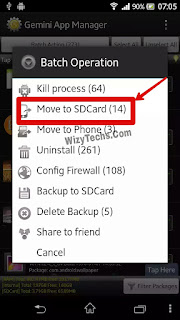
6. Install CM security anti-virus
This antivirus is actually one of my favorite antivirus apps as it offers more than just virus protection but overall system protection and optimization. With the app, you can activate anti spam and block unnecessary numbers from calling or texting you, you can use its inbuilt app lock features to lock any of your apps, settings and even your pictures and videos, it has anti-theft features that helps you try to find your phone when it gets stollen, it allows you clean up your phone, clean useless files and folders including useless cache files and lots more. See more about CM security and Download CM Security Apk android app here

7. Perform a factory reset
After all the above methods fell, then insufficient storage issue might be caused by a dangerous malware or virus which cannot be easily removed except factory reset is done. So do a factory reset on your phone and you are good to go.
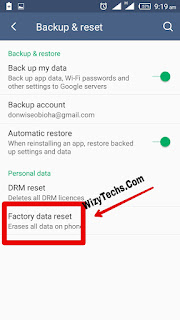
READ ALSO 📖
✔ Have You Heard Of Xbot Virus? See What it Can Do On Your Phone
✔ See How To Activate Simple Server Free VPN Here
✔ Etisalat BIS on Android Is Still Working
With the above solutions, you can fix any type of storage problems on your smartphone and get it to as if you just bought it newly again. Of course, it's frustrating to manage or operate a device with low storage and a device that lags a lot. So fix your phone now and enjoy seamless performance. If you have any question, kindly make use of the comments box and am here to attend to you.


Useful information. Please add this number 08092164430 to your whatsapp group
ReplyDeletePlease add 08166579391 to your group
ReplyDeletePlease add me to your Whatsapp group 08067567054. Thanks a millon!
ReplyDeletesir wizy,i am having tough time downloading facebook mobile for my tecno Q1.
ReplyDeleteit keeps telling me "low on storage"
while i have moved my apps to SDcard,deleted some files even,
i have like 80 free space.
i can download oda light files,but not facebook.
please help me sir
please sir wizy,i am having problem downloading facebook mobile into my tecno android Q1.
ReplyDeleteit keeps telling me that i am "low on storage" while i have 80mb free space on my device.
i can download oda light files but not facebook.
please help me
Facebook apk file is about 43MB, it increases to about 230MB after installation. So, 80MB is isn't enough. To resolve this, its either you delete some unnecessary apps you need no more or you permanently solve it using EBR tweak tool (For Advanced users only). Meet an expert on this.
DeleteFor Advanced users only: if you are using any MTK devices, you can increase your internal storage using EBR tweak tool. Google for details and all instructions carefully.
ReplyDeleteplease add me on ur whatsapp....08131225450
ReplyDeletePlz add me to ur WhatsApp group 08137356622
ReplyDeletePage bookmarked cos the article is well constructed and well explained.
ReplyDelete