VLC media player is the favorite player for millions of PC users all over the world because it’s free, lightweight, intuitive, and plays almost every file format format in the world. However, since we upgraded to latest Windows 10 operating system, this lovely player has been a shadow of itself but thanks to the developers who now has released a much improved and limited bug beta version of the media player for all users of Windows 10.

The developer behind VLC is "VideoLAN" and they just released this latest version for every to enjoy.
Features Of VLC Player For Windows 10
We all are aware the kind of stuff this player is made of while used in older windows version. I have already written an article on some tricks you can pull out with VLC. One of them is how to cut videos and take snapshots with VLC player. I will advise you to go through it as you can learn one or two new things from the article.
Moreover, this latest beta version is duly ported to work with the UWP on Windows 10. So there should be a Continuum support, Cortana integration and even Live Tiles. As expected, it has a cleaner and beautiful media library, with the ability to fetch metadata.
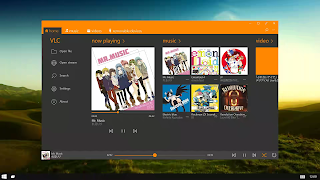
Where Can I Download It?
Download VLC Media Player Exe For Windows 10 Here
It is still in BETA stage so the developers are eager to know the experience from users. Windows 10 users has been patiently waiting for this for so long and now it is right before anyone to download and feel the new features; especially, the Microsoft Cortana integration.

The developer behind VLC is "VideoLAN" and they just released this latest version for every to enjoy.
Features Of VLC Player For Windows 10
We all are aware the kind of stuff this player is made of while used in older windows version. I have already written an article on some tricks you can pull out with VLC. One of them is how to cut videos and take snapshots with VLC player. I will advise you to go through it as you can learn one or two new things from the article.
Moreover, this latest beta version is duly ported to work with the UWP on Windows 10. So there should be a Continuum support, Cortana integration and even Live Tiles. As expected, it has a cleaner and beautiful media library, with the ability to fetch metadata.
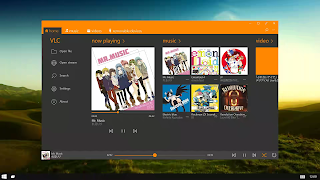
Where Can I Download It?
Download VLC Media Player Exe For Windows 10 Here
It is still in BETA stage so the developers are eager to know the experience from users. Windows 10 users has been patiently waiting for this for so long and now it is right before anyone to download and feel the new features; especially, the Microsoft Cortana integration.


VLC is undoubtedly the best video player but i still prefer using POT PLAYER to this one.
ReplyDeleteThanks for the update and always keep it real
ReplyDelete