This lead to fans asking several questions on Tecno site and on this blog because i published a post about it when they made it public that their update will be available by February.

The good news now is that they have officially released it and as usual, i am going to guide you on how to upgrade your Tecno Camon C8 that is currently running on android 5.1 lollipop to the android 6.0 Marshmallow version.
This update comes with two methods, you can either update your tecno Camon C8 via SD card or by using SP Flash tool but for at the moment, i will work you through to the steps to update using SD card method and the SP flashtool method will be discussed later. Follow me along...
THINGS REQUIRED
==> Download Tecno Camon C8 marshmallow update here (it is 868MB in size)
==> Charge your device to at least 70%
==> Unroot the phone if it is rooted to avoid stories that touches the heart.
PROCEDURES TO UPGRADE TECNO CAMON C8
==> Place the Tcard_update_20160415 on your SD Card (It shouldn't be kept or saved i any folder)
==> Power off your Camon C8 device
==> Now boot into the bootloader by holding the Power Button + Volume Up until the startup logo appears, then leave the Power Button Only and you should see the android logo.

==> Again, long-press the Power Button for about 3 seconds, then simply press the Volume Up button this time around without releasing the power button till an image like this appears.
==> Remember whenever you want to navigate around in this mode, you will make use of Volume Up ⬆ or Down ⬇ buttons so use Volume Down to navigate to "Apply update from sdcard" and tap the power button 🔲 to select it.
==> You will be welcomed into a new interface just as you can see from this image.

Now utilize the Volume down ⬇ button to navigate to Tcard_update_20160415 and simply tap the power button to select it
==> At this point, the installation process will start and when it is done, you will see a screen like this. Just reboot your phone and you are all done.
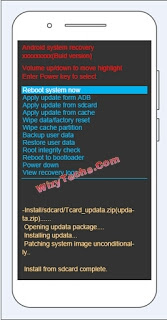
Remember that the rebooting process could take up to 8 minutes so there is no cause for alarm. Relax and wait patiently, when it is finally completed, you will see Tecno HiOS and Marshmallow 6.0 on your Tecno Camon C8 SmartPhone 📱
READ ALSO 📖
✔ How To Upgrade Tecno Camon C8 To HIOS OTA Interface
✔ Tecno Camon C8 Specifications And Price
✔ See Comparison Of Tecno Camon C8 Camera 🎥 And iPhone 6 Camera
I won't forget to thank Tecno forum for releasing this update for tecno fans.
Are you still confused 😕? Ask your question using the comments box below and i will try my best to assist you.


sir wizzy! abeg how can I unroot my camon c8 ooo
ReplyDeletesir wizzy! abeg how can I unroot my camon c8 ooo
ReplyDeletePla how do I upgrade my Tecno boom J7 to marshallow. My email is moreshoodah@gmail.com and my Whatsapp is 08089602160
DeleteTried it... Takes ages to boot, then android is upgrading... Optimizing apps. Boot comlete and worked well thanks..
ReplyDeleteYes it takes time to boot for the first time after applying the whole procedures as i stated on tge post.
DeleteEnjoy your new baby bro
Can we have the screen shot
DeletePowerful bros wizzy! DAT above link no go again o. help us fix it
ReplyDeleteOk bro i just fixed it. Go on and download
DeleteIt's not going
DeleteHope my phone no go brick
ReplyDeleteNo bro as long as u follow my guidelines above
Deletecan will apply dis method for infinix note 2 Becos I av d update os file
ReplyDeleteYes its the same process. The only difference is the files to download
DeleteBros wizzy must i have sd card to do the update can't i just use my phone memory
ReplyDeleteBros wizzy must i have sd card to do the update can't i just use my phone memory
ReplyDeleteYes its preferable to have an SD card inside the phone
DeleteHow do I know if my phone is rooted that I need to uproot it?
ReplyDeleteDownload root checker app from playstore to verify ur phones root status
DeleteSome comments really made me laugh. Too many noobs back then.
ReplyDelete