Just like we have Facebook video auto play features on our Facebook timeline, twitter also boast of that same interesting feature.
Video autoplay is a beautiful way of expressing yourself or things around you in a more defined media platform. Tweeting is not just about text and photos but you are also allowed to utilize the video capacity to entertain and enlighten your followers even more.
However, this video autoplay features can be frustrating if you are managing your internet data (MB) because video streaming consumes a lot of data and you won't be happy with that unless you have more than enough and that is the sole purpose of writing this simple article to guide you deactivate the autoplay so that videos will be played only when you click on them and not automatically.
HOW TO DEACTIVATE AUTOPLAY ON VIDEO TWEETS
==> Sign in to your twitter web account
==> Now that you are logged in, go to settings
==> You will see settings by clicking on your picture which is located at the top left corner of the page like the screenshot below.
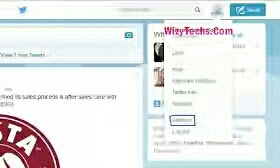
==> Now, go to “Content", it is under Account at the settings page.
==> Finally, while you are on the content settings, untick the box for Video autoplay, which is at the side of Video tweets.
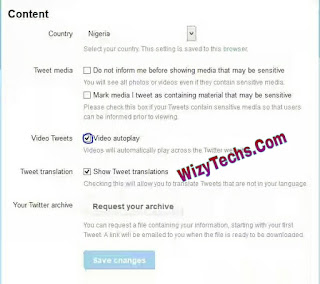
Yes! Now you have successfully deactivated twitter video autoplay on any video tweet on your twitter timeline.
READ ALSO 📖
✔ Follow WizyTechs Blog On Twitter And Other Social Media Platforms To Stay Updated
Video autoplay is a beautiful way of expressing yourself or things around you in a more defined media platform. Tweeting is not just about text and photos but you are also allowed to utilize the video capacity to entertain and enlighten your followers even more.
However, this video autoplay features can be frustrating if you are managing your internet data (MB) because video streaming consumes a lot of data and you won't be happy with that unless you have more than enough and that is the sole purpose of writing this simple article to guide you deactivate the autoplay so that videos will be played only when you click on them and not automatically.
HOW TO DEACTIVATE AUTOPLAY ON VIDEO TWEETS
==> Sign in to your twitter web account
==> Now that you are logged in, go to settings
==> You will see settings by clicking on your picture which is located at the top left corner of the page like the screenshot below.
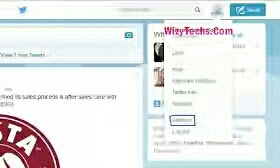
==> Now, go to “Content", it is under Account at the settings page.
==> Finally, while you are on the content settings, untick the box for Video autoplay, which is at the side of Video tweets.
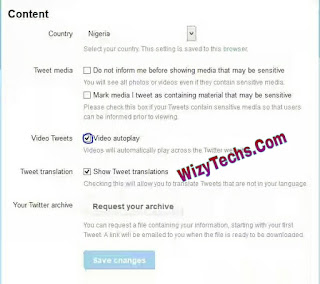
Yes! Now you have successfully deactivated twitter video autoplay on any video tweet on your twitter timeline.
READ ALSO 📖
✔ Follow WizyTechs Blog On Twitter And Other Social Media Platforms To Stay Updated


Tenx for the educative update
ReplyDeleteThanks for this educative and informative article
ReplyDeleteI will try it out when my laptop is fully charged
ReplyDeleteI will try it out when my laptop is fully charged
ReplyDeleteThanks for this educative and informative article
ReplyDelete