Latest version of WhatsApp now supports sending of documents between WhatsApp users. One major thing that prompted some WhatsApp users to open account with telegram is because of inability of WhatsApp to support sending if all file types and the small number of members in groups. With telegram , you can send any type of file attachments and the group number is far more greater than WhatsApp.
However, WhatsApp has already gained much popularity and billions of phone users all over the world are using it. Now that WhatsApp have started supporting more Features like the voice call, increased group members, more emojis, and now ability to send documents, I believe people will like it even more and it will only spell doom for telegram which is struggling to get more users to compete with WhatsApp.
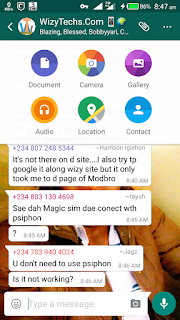
Ever since Facebook owner, Mark Zukerberg acquired WhatsApp, there has been so many improvements and changes though the recent decision to withdraw some devices from using WhatsApp is really a bad news to the affected folks.
READ Why Telegram Is Better Than WhatsApp
With the support of documents sharing via WhatsApp, it will be a great tool for office workers and students. In fact it will displace email in terms of sharing purposes because it is much simpler and faster with WhatsApp.
THE BIG QUESTION
Is your WhatsApp up to date? Before you can enjoy this, you will need to update your WhatsApp to the latest version 2.12.493 from Google Playstore. So what are you still waiting for? Update it and enjoy this wonderful feature.
REQUIREMENTS
==> You and the person that you are sending the documents must have the latest version of WhatsApp installed.
==> To share documents on a group, all the group members should have the latest version installed
HOW TO SEND DOC WITH WHATSAPP
==> While in a chat with someone, tap on the clip (money clip) which is located at the top corner of the app.
==> Select ‘Document’. The app will display all the PDF documents on your phone that you are able to share with others.
==> Just tap on the document that you intend to send. Remember that 16MB is the current file limit while sharing stuffs on WhatsApp. This simply implies that you can't send files larger than 16mb
6. Meanwhile, to save a file that someone send to you, as long as your app is updated and you have data enabled on your device, just tap on the sent file and it will start downloading to your phone. That's all.
So how do you see this development? Are you still using telegram to send files?
However, WhatsApp has already gained much popularity and billions of phone users all over the world are using it. Now that WhatsApp have started supporting more Features like the voice call, increased group members, more emojis, and now ability to send documents, I believe people will like it even more and it will only spell doom for telegram which is struggling to get more users to compete with WhatsApp.
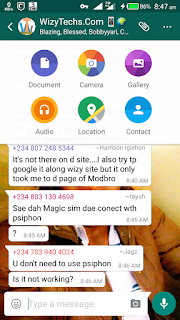
Ever since Facebook owner, Mark Zukerberg acquired WhatsApp, there has been so many improvements and changes though the recent decision to withdraw some devices from using WhatsApp is really a bad news to the affected folks.
READ Why Telegram Is Better Than WhatsApp
With the support of documents sharing via WhatsApp, it will be a great tool for office workers and students. In fact it will displace email in terms of sharing purposes because it is much simpler and faster with WhatsApp.
THE BIG QUESTION
Is your WhatsApp up to date? Before you can enjoy this, you will need to update your WhatsApp to the latest version 2.12.493 from Google Playstore. So what are you still waiting for? Update it and enjoy this wonderful feature.
REQUIREMENTS
==> You and the person that you are sending the documents must have the latest version of WhatsApp installed.
==> To share documents on a group, all the group members should have the latest version installed
HOW TO SEND DOC WITH WHATSAPP
==> While in a chat with someone, tap on the clip (money clip) which is located at the top corner of the app.
==> Select ‘Document’. The app will display all the PDF documents on your phone that you are able to share with others.
==> Just tap on the document that you intend to send. Remember that 16MB is the current file limit while sharing stuffs on WhatsApp. This simply implies that you can't send files larger than 16mb
6. Meanwhile, to save a file that someone send to you, as long as your app is updated and you have data enabled on your device, just tap on the sent file and it will start downloading to your phone. That's all.
So how do you see this development? Are you still using telegram to send files?


whatsapp group pls 08127789673
ReplyDeletewhatsapp group pls 08127789673
ReplyDeleteWith lots of features being introduced, WhasApp is the best instant messaging app
ReplyDelete