The owner and founder of Facebook who also happens to be the owner of WhatsApp (Mark Zukerberg) has been doing some great things and rolling out different improvements on these two wonderful and popular social media platforms of recent.
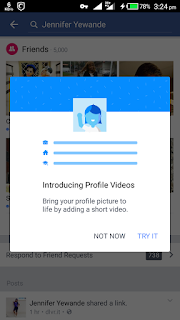
READ ALSO
√Why You Should Use Facebook Lite
√New Emoji Introduced By Facebook
√Facebook To Stop Working On BlackBerry Devices
The latest now is the video feature where Facebook users can now select either a photo or a video as there profile picture.
NOTE
The video should not be more than 7 seconds long.
It is very easy to implement and update.
Just the way you update your profile picture before. The only difference is that you will choose video instead if photo.

HOW TO USE VIDEO AS PROFILE ON FACEBOOK
Any Android or iOS user on Facebook can easily take or upload a video of up to 7 seconds to use as his or her profile video. Remember that profile videos displays at the top of your facebook profile like a profile picture.
How To add Facebook profile video from iPhone
1. Navigate to your profile and click your profile picture or video
2. Click on Take a New Profile Video to take a new video or you can just tap Upload Video or Photo to choose a video from your phone gallery or memory
3. Click Next, and tap the bar located at the bottom of the screen to select a thumbnail for your video
4. Finally, Tap on Save
To add a profile video from Android Devices
1. Navigate to your Facebook profile and tap your profile picture or video
2. Click the Take a New Profile Video to take a new video or you can click Upload Video or Photo to select a video from your phone memory or gallery
3. Click next, and tap the bar at the bottom of your phone screen to select a thumbnail for your profile video
4. Finally, just Tap Use
That's how you can use video as your Facebook profile Video. It is a brand new feature on Facebook so give it a short. You can also create a .gif file of your nice pictures by combing them together and use it as one display video. I know girls will be crazy about this. Make una no abuse am oooo!!!


Thanks for this wonderful update
ReplyDeleteBut not for this blog, i won't have known about this feature and I'm gonna try it out.
ReplyDeleteThanks for this wonderful update
ReplyDelete