A new system update for Infinix Hot 2; is currently available for infinix users to update. This came just after some weeks that Infinix mobility launched the so called "hottest one"-hot 2 which is the first Android phone in Africa to ever run on the latest Android One operating system.
This will be a very good news for all infinix Hot 2 users who are still enjoying and boasting
of the operating system the are using which no other device had at the time of its launch. While major Tecno users are still frustrated about system updates for their respective tecno smartphones. Many people continue asking when will all Tecno phones start enjoying OTA updates like their counterparts? Well, that's question for another day.This will be a very good news for all infinix Hot 2 users who are still enjoying and boasting
Yes, the OTA update is here for infinix Hot 2 which is a surprise to even me because I least expected this knowing that the phone is running on Android One already. But I latter realized that this might be a way of preparation by Infinix mobility for the upcoming Android M. Its a positive signal that the update will be available for infinix Hot 2 whenever it is available for download or update.
Meanwhile, my main reason of writing this is to inform you about the update and most importantly what you need to do to avoid stories that touches the heart and make the eyes bleed while trying to do the Over The Air "OTA update".
These Are Things You Need To Do Before Doing Infinix OTA Update
If your Infinix Hot 2 is not rooted, you are safer but read on to know other things you must do for safe OTA Update.
If your Infinix Hot 2 is not rooted, you are safer but read on to know other things you must do for safe OTA Update.
1. Unroot your phone if it is rooted before doing OTA Update or System Update
2. Make sure you have data with strong internet network connection
3. Make sure your phone's battery is at least 60% charged
4. Don't leave your phone a place where children can tamper with it while the update is going on
How To Unroot Your Phone
Many people don't know that after rooting their phone, they might need to unroot it in some situations. Example of these situation is when your phone develops problem while still on warranty. Definitely your warranty is void immediately your phone is rooted but you can reclaim it after successfully removing the root access.
Many people don't know that after rooting their phone, they might need to unroot it in some situations. Example of these situation is when your phone develops problem while still on warranty. Definitely your warranty is void immediately your phone is rooted but you can reclaim it after successfully removing the root access.
Another situation is like carrying out OTA Update like the one available now for hot 2 to avoid conflict ion in the process of carrying out the system update.
Follow these steps below to unroot your Infinix Hot 2 phone:
1. Check your app drawer and locate "Kingroot app".
5. Now tap "continue"
6. A pop up will appear, click "ok"
Finally, wait for the unrooting process to complete. You will get a successful message when its done and Kingroot will automatically close.
Now that your phone is unrooted, you can go on with your OTA update. After the update, you can root your phone again and continue your flexing. Cheers!!!


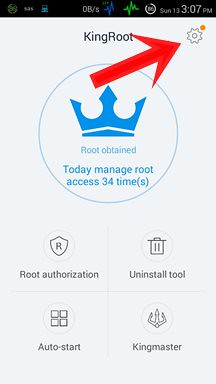
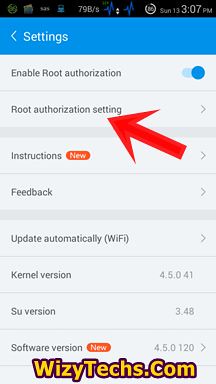
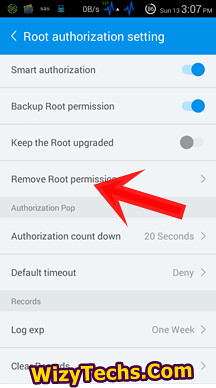

Online gambling establishments will have ports that fulfill our requirements, yet don't try to find the same device names as
ReplyDeleteyou see in live casinos.
Also visit my page http://www.ix.sakura.ne.jp/~art/akan/pr/yu_pr/bbs/yybbs.cgi?&pid=0386&ar=457
UK people could enjoy in having a fantastic forex
ReplyDeleteplatforms review (http://kassakpk.ru) program to trade on while that is not fortunate
for US individuals.
With the bonus attribute, these equipments end up being much more eye-catching and they develop the backbone of the success of any kind of gaming machine.
ReplyDeletemy web page; free slots download
I rooted my infinix hot note sometime ago, bt an updated date came out, i unrooted it and i tried updating when the phone restarts after downloading d update it tells me update failed
ReplyDeletePls help
Hi possible reason of the update not being successful are:
DeleteUnsuccessful complete unrooting and slow or low internet service.
You need to check your root status with a root checking app. Download Root Checker Here
Then make sure you have a strong 3G network while carrying out the OTA update of your Infinix Hot 2
Its infinix hot note, i checked now with root checker, says root not properly installed.. What do i do pls and also the update downloads properly then ask me to if i wanna update.. It restarts, go blank and later comes up again wiyh update failed...
DeleteIts infinix hot note, i checked now with root checker, says root not properly installed.. What do i do pls and also the update downloads properly then ask me to if i wanna update.. It restarts, go blank and later comes up again wiyh update failed...
ReplyDeleteWhen you get a response that root is not properly installed, it means that you don't have full root access and the uninstallation was successfully done. Try installing it the the guide I gave above and lets see how it goes.
DeleteI've unroofed my phone and then tried to update it but it will show the android logo with error displayed on it. What do I do because the update download keeps eating up my data. Has it got anything yo do with the change of imei number? Its infinix hot 2
ReplyDeleteThe top notch American online casinos offer unbeatable player freedom and give you the chance to fit your favorite games into your lifestyle and offering big bonuses and regular rewards. Please welcome and have fun while playing games.
ReplyDeleteThis device was really hot then
ReplyDelete