UPDATE: Tweakware have started blazing again. Just choose Free server and connect!
Hi guys, i noticed that some of my readers are still having difficulties enjoying free and cheap browsing with their phones and PC which suppose not to be. Once you are an ardent follower of this site, you won't lack on any latest cheat available. Well, we have been rocking and blazing tweakware with etisalat chat pack, MTN BIS and Spectranet network but recently some people started experiencing constant disconnection while using tweakware that is the reason am sharing this trick on how to fix tweakware "proxy socket
connection failed" issue. I have devised a working way to make it more stable and standby so follow the below procedure carefully if yours is having disconnection issue.
Note! this fix works for etisalat smart pack and Chat pack. If you want to apply it to MTN BIS, then you need to replace the proxy and host to that of MTN.
PROCEDURES TO FIX PROXY SOCKET CONNECTION FAILED IN TWEAKWARE
1. Run your tweakware app and locate the Option button at the top right corner and tap on it.
2. You will see Settings, select it and click Reset Setting and go up to Network Settings.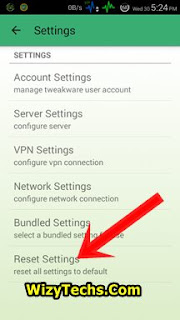
3. Tick the box beside “Connect Via HTTP Proxy” to enable proxy and configure as follows:
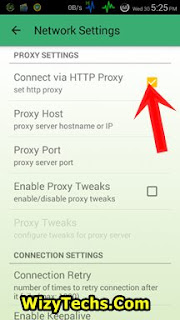
Go to Custom Headers and add: X-Online-Host: mobile.facebook.com bearing in mind that there is one space between the : and mobile just like it was in the wap.ferry.com which was the default)
4. Now go back to Server Settings and Change Port to 3128
FOR A BETTER AND MORE STABLE NETWORK CONNECTION:
1 Go to Network Settings and go down to Connection Settings and check the box beside “Enable Keepalive”.

FOR the “Keepalive Interval”, type in “5” and for the “Keepalive Timeout”, choose “5”.
4. Choose the country server instead of default server in the home page change it to “Netherland or Germany or Canada" and Click on CONNECTION.
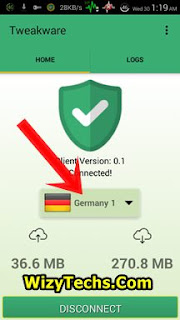
5. After successful handshake and authentication, press the back button and it will connect automatically.
After successfully doing these settings, your tweakware should remain stable and you won't complain of disconnection issue again unless you have a very poor etisalat network in your area.
Update: Download latest version of Tweakware 0.7 this version has two free servers and supports Etisalat chat pack, social pack, MTN 2go IMEI cheat, MTN music plus cheat, soetranet and Mtn BIS.
Feel free to share with your friends by clicking the share buttons and also like our facebook page to be getting first hand information on my top posts
Hi guys, i noticed that some of my readers are still having difficulties enjoying free and cheap browsing with their phones and PC which suppose not to be. Once you are an ardent follower of this site, you won't lack on any latest cheat available. Well, we have been rocking and blazing tweakware with etisalat chat pack, MTN BIS and Spectranet network but recently some people started experiencing constant disconnection while using tweakware that is the reason am sharing this trick on how to fix tweakware "proxy socket
connection failed" issue. I have devised a working way to make it more stable and standby so follow the below procedure carefully if yours is having disconnection issue.
Note! this fix works for etisalat smart pack and Chat pack. If you want to apply it to MTN BIS, then you need to replace the proxy and host to that of MTN.
PROCEDURES TO FIX PROXY SOCKET CONNECTION FAILED IN TWEAKWARE
1. Run your tweakware app and locate the Option button at the top right corner and tap on it.
2. You will see Settings, select it and click Reset Setting and go up to Network Settings.
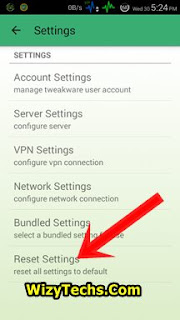
3. Tick the box beside “Connect Via HTTP Proxy” to enable proxy and configure as follows:
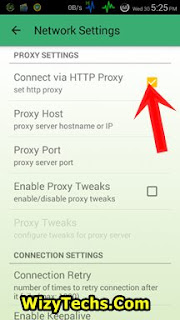
- Proxy Host: mobile.facebook.com
- Proxy Port: 8080
- Enable proxy Tweaks
- Click on Proxy Tweaks and Enable Reverse Proxy
Go to Custom Headers and add: X-Online-Host: mobile.facebook.com bearing in mind that there is one space between the : and mobile just like it was in the wap.ferry.com which was the default)
4. Now go back to Server Settings and Change Port to 3128
FOR A BETTER AND MORE STABLE NETWORK CONNECTION:
1 Go to Network Settings and go down to Connection Settings and check the box beside “Enable Keepalive”.

FOR the “Keepalive Interval”, type in “5” and for the “Keepalive Timeout”, choose “5”.
4. Choose the country server instead of default server in the home page change it to “Netherland or Germany or Canada" and Click on CONNECTION.
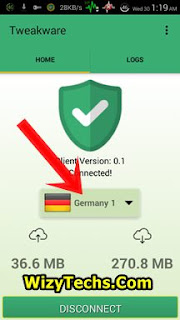
5. After successful handshake and authentication, press the back button and it will connect automatically.
After successfully doing these settings, your tweakware should remain stable and you won't complain of disconnection issue again unless you have a very poor etisalat network in your area.
Update: Download latest version of Tweakware 0.7 this version has two free servers and supports Etisalat chat pack, social pack, MTN 2go IMEI cheat, MTN music plus cheat, soetranet and Mtn BIS.
Feel free to share with your friends by clicking the share buttons and also like our facebook page to be getting first hand information on my top posts



Pls how do i apply dis to mtn, what is the proxy and host?
ReplyDeleteUse Proxy host: Web.blackberry.com, Port..8080
Deletemtn2go still works.
Please is the 2go tweakware cheat still working, is it dat stable compared to BIS.
ReplyDeletePlease help me, i still have the socket connectionfailed problem. I dont knw if the cause is when i used a useless internet booster app, or when i root my android but i can no more use Tweakware, openvpn, psiphon. I can only browse without them.
ReplyDeleteAnd my internet is still being throttled... Etisalat. mschew
ReplyDeleteI dont pass 30kps.
PLS how do I apply it for 2go mb cos it's always telling me that proxy connection failed and it even said I should update my account
ReplyDeleteMy Tweakware disconnects after handshake, authentication e.t.c instead of connecting it automatically disconnects, is there anyone experiencing same issue???
ReplyDeletetweakware is connectin but wont browse. pls help me/
ReplyDeleteSame with me lawrence.it is s saying invalid accout or upgrade account.
ReplyDeleteIts unfortunate Tweakware is now a paid app. the free period have passed and the developer requires users to register with #500 to continue using the app. You can checkout how to register for Tweakware vpn paid version
ReplyDeleteAnyway, you can continue surfing free with Simple Android Server and Psiphon here
how ho I use mtn 2go with tweakware, the setting posted work, am using bblite for now?
DeleteWe are glad tweakware is still blazing after 22 hours of outage.
DeleteTo use MTN 2go data with tweakware, replace mobile.facebook.com or http://blackberry.net as the case may be with http://2go.im
The proxy is very important to use because the proxy can open the unblock yotube and also open the you tube where they are off in different country. people of the Pakistan can use the different proxy to open the blocked you tube in Pakistan. access Mp3skull in UK
ReplyDeleteThe site to download it, is showing error
ReplyDeleteIt is working perfectly. I just downloaded the latest version of Tweakware here without any hitch. Try it again bro
DeleteI read your article and get very important information in addition if you have any query you can click here.
ReplyDeleteaccess Mp3lemon in UK
Pls add me to ur whatsapp group-08096233946
ReplyDeleteI salute to the admin of this blog. I really like and I will surely recommend this blog to my friends. For your concerns solution visit this link Holborn Assets
ReplyDeleteHello everyone happy vals day, pls i need my tweakware to connect fine.even after following the procedure its still telling me ssl proxy connection failed.except wen i connect via wifi why is it so nd i have updated to v1.8.thanks
ReplyDeletePls my tweakware is nt connecting even after following the procedure given except over wifi it keeps saying ssl proxy connection failed wen i use my mobile network and i have updated to v1.8 sumbody pls help me
ReplyDelete