Netalpha Virus is a new type of malware that infect android phones and tablets. It installs apps on your phone without your permission, steals vital information on your device and send it to its creator. It renders your device useless and makes your privacy at risk as it reads your inputs.
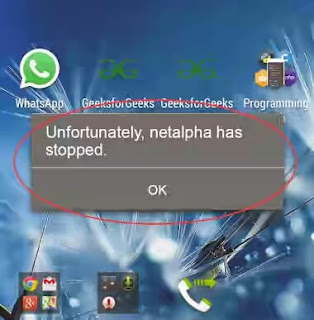
Over the years, a lot of Android users have faced several virus attacks from popular viruses like Trojan, Xbot, Quadrooter etc and now we have yet another virus tormenting people and it's called 'Netalpha Virus'.
Viruses acts like kidnappers as they hold your device captive and at ransom in some cases, installs apps by itself, turn on your wifi and data all by itself and atimes hinder you from making calls. It can be so annoying and embarrassing that you can not even open applications without a virus popping out here and then. So annoying.
Well, today, I will show you how to remove Netalpha virus from your mobile device without flashing your phone or loosing any data. Follow me along.
SEE ALSO... How To Remove Xbot Virus From Your Phone
HOW TO REMOVE NETALPHA VIRUS FROM ANDROID
1. Boot your phone or tab into 'safe mode' (Press and hold the Power button until the respective screen pops up)
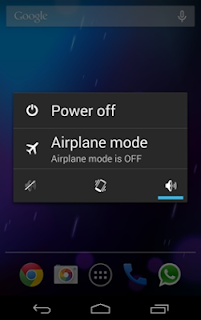
2. Click and hold the option that says Power off. Depending on the vendor and the phone model, the methods can vary.
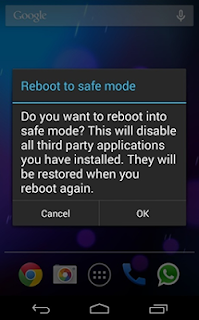
3. Confirm rebooting into safe mode by tapping OK
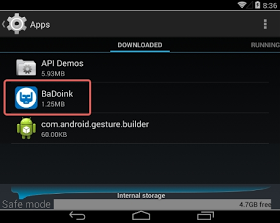
4. When in safe mode, go to Settings and select Apps

5. Scroll down the list of programs and locate Netalpha, Key Chain, Fast Search, and Xiny. The troublemaker can also be an object named BaDoink, Engriks, Time Service, MonkeyTest, Quick Swipe, Measure, mobileOcr, UpService, org.on.phone.update or some other suspicious app that was recently installed
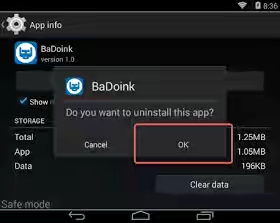
6. Tap each offending app in turn and select the Uninstall option. If this button is not active, try Force stop first
7. Tap OK on the confirmation dialog to uninstall the virus
8. Restart your device in normal mode. The Netalpha virus by now should be completely off your device and finally, make sure you install a standard antivirus to prevent future attack.
SEE ALSO... How To Remove Quadrooter Virus From Android Devices
I hope this guidelines help you to get rid of the disturbing virus attacks on your Android device. If you still encounter any problem on your quest to applying this method, kindly ask your questions via the comments box and i will guide you more.
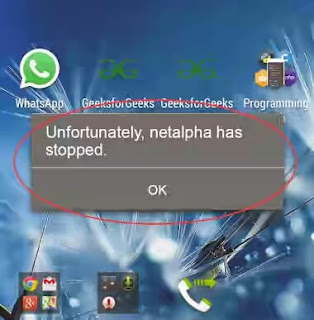
Over the years, a lot of Android users have faced several virus attacks from popular viruses like Trojan, Xbot, Quadrooter etc and now we have yet another virus tormenting people and it's called 'Netalpha Virus'.
Viruses acts like kidnappers as they hold your device captive and at ransom in some cases, installs apps by itself, turn on your wifi and data all by itself and atimes hinder you from making calls. It can be so annoying and embarrassing that you can not even open applications without a virus popping out here and then. So annoying.
Well, today, I will show you how to remove Netalpha virus from your mobile device without flashing your phone or loosing any data. Follow me along.
SEE ALSO... How To Remove Xbot Virus From Your Phone
HOW TO REMOVE NETALPHA VIRUS FROM ANDROID
1. Boot your phone or tab into 'safe mode' (Press and hold the Power button until the respective screen pops up)
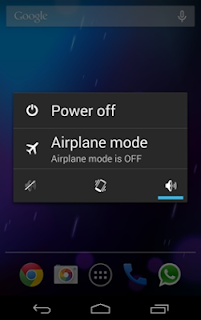
2. Click and hold the option that says Power off. Depending on the vendor and the phone model, the methods can vary.
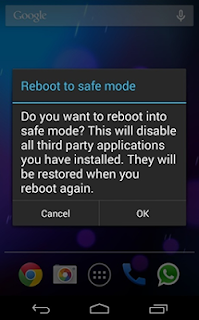
3. Confirm rebooting into safe mode by tapping OK
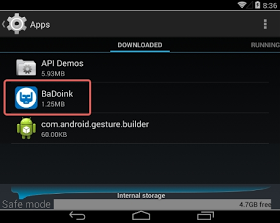
4. When in safe mode, go to Settings and select Apps

5. Scroll down the list of programs and locate Netalpha, Key Chain, Fast Search, and Xiny. The troublemaker can also be an object named BaDoink, Engriks, Time Service, MonkeyTest, Quick Swipe, Measure, mobileOcr, UpService, org.on.phone.update or some other suspicious app that was recently installed
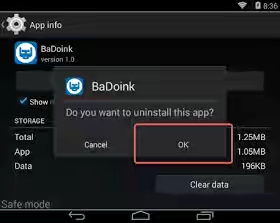
6. Tap each offending app in turn and select the Uninstall option. If this button is not active, try Force stop first
7. Tap OK on the confirmation dialog to uninstall the virus
8. Restart your device in normal mode. The Netalpha virus by now should be completely off your device and finally, make sure you install a standard antivirus to prevent future attack.
SEE ALSO... How To Remove Quadrooter Virus From Android Devices
I hope this guidelines help you to get rid of the disturbing virus attacks on your Android device. If you still encounter any problem on your quest to applying this method, kindly ask your questions via the comments box and i will guide you more.


thanks dis very important.......
ReplyDeletecox does virus really disturbed
This is a great idea.I will surely try these good idea. This writing style is good.I think you have good writing skills allow you to communicate your message with clarity and ease to a far larger audience than through face-to-face or telephone conversations.Thanks for sharing.
ReplyDeleteI face this can of problem. the reach a extend that I have to install new Android file on my phone.
ReplyDeleteBro did you mean flashing a new ROM in your phone, that wouldn't solve the problem permanently
Deleteyes I have flashed a new ROM on the phone before I have rest of mine
DeleteThis is one of the best methods had ever read on this blog about getting rid of virus that attacks our phone
ReplyDeleteI had experience this kin of attecks in one of my phone back then but I never learn that it was a virus that was busy instaing files in my Phone.
But some developers said (the file of the is out update to that problems)
DeleteThanks wizy for this one,its really very helpful I so much appreciate
ReplyDeleteplease Wizzy I don't no see any of program/App listed here...Any other method to get rid of this Netalpha Virus
ReplyDeleteplease Wizzy I don't no see any of program/App listed here...Any other method to get rid of this Netalpha Virus
ReplyDeleteHi make sure u boot into safe mode. And those files are only available on phones infested with the virus
DeleteHelp us with a links to install very good an active antivirus, because most of that antivirus are also a virus
DeleteThanks u wezy my problems is that wen I open my data connection my phone it will now state visiting nonsense site , or just open my browser.it these the problems of netolpha virus!?¿?
ReplyDeleteTo fix that problem you need TB APk
DeleteThis post is not for people using Tecno, Gionee, and other MTK device
Deletenice, thanks... very helpful
ReplyDeletepls I can t download on my app store pls help
ReplyDelete