Whether it's GLO UNLIMITED FREE BROWSING or ETISALAT 60MB FREE BROWSING, Stark VPN is fully behind you and I will give you the steps by step guide on how to setup Stark VPN for free browsing on your Android devices.
Talking about Glo cheat, it is no more a new stuff as Glo refuses to block it even after it's gone viral almost everywhere. Maybe because of their poor 3g network in most areas. I can't just tell but everything is working for the benefit of someone like you that enjoys surfing and downloading stuffs free of charge.
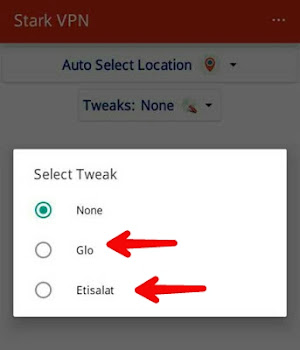
Like I said earlier, the glo browsing cheat is unlimited and if you are fortunate enough to have decent Glo 3G network in your location, my dear you are on top of the world because it's free browsing 24/7. So why not grab this opportunity to enjoy awoof.
Meanwhile, Etisalat 60mb cheat is still blazing but its limitation is the data limit of just 60MB for a day. It might be the reason Etisalat ignored or haven't noticed it but be it as it may, 60mb is still better than non. It can help you read stuffs online, chat with your friends on WhatsApp, Messenger, BBM etc. So it's another alternative free browsing solution and I will be recalling your mind on how to use them with one of the easiest and simplest free Internet browsing app known as Stark VPN.
I had already written article that compares the features and differences between Stark VPN and Tweakware VPN so you can read the article and see if Stark VPN is better than tweakware or the other way round. Having said that, allow me to tell you that Stark has one if the most beautiful user interface and easy to use. It works almost the same way with tweakware as the cheats on the app are already pre-configured so no need to stress yourself for inputting proxy servers, IPs etc like in Psiphon. Little wonder it is one of the best free browsing apps 2017.
HOW CAN I DOWNLOAD IT?
Download Stark VPN Apk Here
GLO FREE BROWSING WITH STARK VPN
REQUIREMENTS
✔ You need a Glo SIM card with 0.00 balance and no data
✔ Strong 3G network
✔ Your Android phone
✔ Stark vpn app
APN SETTINGS
✔ Name: WizyTechs
✔ APN: ntel
✔ APN Type: Tick Default & Supl
✔ Proxy: leave it blank
✔ Port: leave it blank
✔ Username and password: leave it empty
After configuring the APN, launch the Stark VPN application and use the below settings.
✔ In the first box, select any Region of your choice.
✔ In the second box called Tweaks, select "Glo".
✔ Now, tap the "RED" button, and wait for the VPN to connect. It will connect within 10 seconds.
That's all. Launch your browser and start browsing. If you are fortunate to have better globacom 3g network. You are blessed.

ETISALAT FREE BROWSING WITH STARK VPN
REQUIREMENTS
✔ An Etisalat sim with 0.00 balance and no data
✔ Your Android phone
✔ Stark VPN App
APN SETTINGS
Use the default Etisalat APN settings.
✔ Now open the Stark VPN app
✔ In the first box, select any Region of your choice.
✔ In the second box called "Tweaks", select "Etisalat".
✔ Now, tap the RED button, and wait for the VPN to connect. It will connect within 10seconds.
That's all. Launch your browser and start browsing.

Etisalat free browsing is very fast but just 60mb usable per day. I think it should be fine for students unless you are downloading large stuffs or updating your apps, that's when it will be too little for you. Continue enjoying these cheats while it lasts as it seems that both Globacom and Etisalat is aware but decided to leave it. Enjoy!
Are you still confused on how to browse free with your phone using the above steps? Just drop your questions via the comments box and I will attend to you. Remember to hit the SHARE buttons to share this post with your friends on social media. More free browsing cheats coming soon. Keep checking back or better still, bookmark this blog for future reference. Happy browsing!!!
Talking about Glo cheat, it is no more a new stuff as Glo refuses to block it even after it's gone viral almost everywhere. Maybe because of their poor 3g network in most areas. I can't just tell but everything is working for the benefit of someone like you that enjoys surfing and downloading stuffs free of charge.
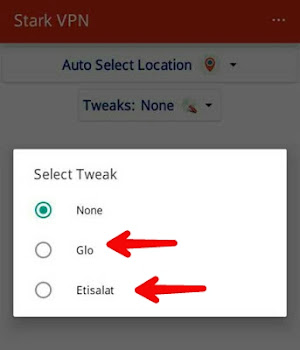
Like I said earlier, the glo browsing cheat is unlimited and if you are fortunate enough to have decent Glo 3G network in your location, my dear you are on top of the world because it's free browsing 24/7. So why not grab this opportunity to enjoy awoof.
Meanwhile, Etisalat 60mb cheat is still blazing but its limitation is the data limit of just 60MB for a day. It might be the reason Etisalat ignored or haven't noticed it but be it as it may, 60mb is still better than non. It can help you read stuffs online, chat with your friends on WhatsApp, Messenger, BBM etc. So it's another alternative free browsing solution and I will be recalling your mind on how to use them with one of the easiest and simplest free Internet browsing app known as Stark VPN.
I had already written article that compares the features and differences between Stark VPN and Tweakware VPN so you can read the article and see if Stark VPN is better than tweakware or the other way round. Having said that, allow me to tell you that Stark has one if the most beautiful user interface and easy to use. It works almost the same way with tweakware as the cheats on the app are already pre-configured so no need to stress yourself for inputting proxy servers, IPs etc like in Psiphon. Little wonder it is one of the best free browsing apps 2017.
HOW CAN I DOWNLOAD IT?
Download Stark VPN Apk Here
GLO FREE BROWSING WITH STARK VPN
REQUIREMENTS
✔ You need a Glo SIM card with 0.00 balance and no data
✔ Strong 3G network
✔ Your Android phone
✔ Stark vpn app
APN SETTINGS
✔ Name: WizyTechs
✔ APN: ntel
✔ APN Type: Tick Default & Supl
✔ Proxy: leave it blank
✔ Port: leave it blank
✔ Username and password: leave it empty
After configuring the APN, launch the Stark VPN application and use the below settings.
✔ In the first box, select any Region of your choice.
✔ In the second box called Tweaks, select "Glo".
✔ Now, tap the "RED" button, and wait for the VPN to connect. It will connect within 10 seconds.
That's all. Launch your browser and start browsing. If you are fortunate to have better globacom 3g network. You are blessed.

ETISALAT FREE BROWSING WITH STARK VPN
REQUIREMENTS
✔ An Etisalat sim with 0.00 balance and no data
✔ Your Android phone
✔ Stark VPN App
APN SETTINGS
Use the default Etisalat APN settings.
✔ Now open the Stark VPN app
✔ In the first box, select any Region of your choice.
✔ In the second box called "Tweaks", select "Etisalat".
✔ Now, tap the RED button, and wait for the VPN to connect. It will connect within 10seconds.
That's all. Launch your browser and start browsing.

Etisalat free browsing is very fast but just 60mb usable per day. I think it should be fine for students unless you are downloading large stuffs or updating your apps, that's when it will be too little for you. Continue enjoying these cheats while it lasts as it seems that both Globacom and Etisalat is aware but decided to leave it. Enjoy!
Are you still confused on how to browse free with your phone using the above steps? Just drop your questions via the comments box and I will attend to you. Remember to hit the SHARE buttons to share this post with your friends on social media. More free browsing cheats coming soon. Keep checking back or better still, bookmark this blog for future reference. Happy browsing!!!


This another hir from ou wizy....
ReplyDeleteLet me check it out
Hope pc users will get theirs soon wizy
Glo is blazing. Nice one baba Wizy
ReplyDeleteIts perfectly working…… thanks Oga wizy
ReplyDeleteHm but glo has very bad networks in my area
ReplyDelete@wizy pls help out my glo uc mini handler is no more downloading, I av forcestop & clear data and put in d proper settings but it's still not downloading...
ReplyDeleteYour proxy server is probably down.
DeleteGet new proxy seevers HERE
tankz oga wizy.. .. Glo is blasting. ..
ReplyDelete@wizy I think it's d Web proxy that are weak, I av tried buka, german etc.. Pls help me look into it, I need download a file, thanks..
ReplyDeleteHelp me to configure stark VPN manually as I'm from a different country
ReplyDeletejst flexing my Etisalat oo
ReplyDeleteso good
ReplyDeleteLet me try it now... Tnx baba wizy
ReplyDeleteMake I try glo.... Sharp sharp 😁😁
ReplyDeleteTesting mood
ReplyDeleteIt work fyn thanks oga wizy
ReplyDeleteGlo network is just too bad
ReplyDeleteWill this work on their 4g network ? I mean glo
ReplyDeleteYes
Deletelet me try mine
ReplyDeleteWow wizy tested and confirmed
ReplyDeleteMy glo just connected in sec
Glo network z very hard to come by in my area..but z still worth trying...thanks for d update👍
Deletenice one but glo is sumtin else hia..
ReplyDeleteThanks wizy.. But glo network na spoil
ReplyDeletehave 3g whr i am currently bt it isnt even attempting to connect any ideas y?
ReplyDelete- my bal is 0.01k
- or do i hav to activate browsing with credit first
Yes, you'd have to activate your PAYU. Just send PAYU to 127
DeletePls hw can I root mine Lenovo A536?
ReplyDeletethis is good
ReplyDeletethe new tweakware make sense more
ReplyDeleteoga wizy....pls is dat glo apn settings or we r to use normal glo default settings?
ReplyDeletebross the thing is working like flash
ReplyDeleteDoes it work very well
ReplyDeleteEtisalat worked but too slow
ReplyDeleteIs the etisalat capped?
DeleteNo idea bro
DeleteGlo network is d worst network here in Nigeria, even in Glo office, there network is not good
ReplyDeletemine connected nw bt it is nt browsing, nt even a single page
ReplyDeletethe glo is very poor, infact not working
ReplyDeleteStuff doesn't work. Not even on 4g. Wizy lie die
ReplyDeletetweakware the best
ReplyDeleteThe Stark vpn is not working on my phone. Any suggestion
ReplyDeleteMine slow o
ReplyDeleteEnter your comment...mine connected but,e no work well,
ReplyDeletethanks anyways for trying, more power to your elbow
if yurs connect bt not browse try using glosecure as apn, tick default and supl, password & username: gprs
Deletenot working again
ReplyDeletePlease add me to your WhatsApp group 08138870792
ReplyDeleteMtn lo take over
ReplyDeleteis dis still working? mine has stopped for daz oh
ReplyDeletethanks
ReplyDeleteThe app is proving stubborn on my phone
ReplyDeleteIt didn't connect even once
ReplyDeleteEver since i downloaded it
ReplyDeletePlease bro.. My etisalat stop working afer a day.. I dont know what to do
ReplyDeleteSorry about that, Etisalat 0.00kb cheat is currently misbehaving. But keep calm! Am working on it and it will be fixed soon.
DeletePlz add me to whatsapp group please 08033450517
ReplyDelete