Hello guys, I hope you all are enjoying and flexing the latest etisalat BB10 plan on android as it seems to be unlimited instead of the 6gb data cap we thought it was. I was able to download more than 9GB worth of data with the daily sub of Dlite to 399
Meanwhile, while many are only using it on their android phones, I was using it both on android and PC so am here to show you the way to use it on PC and enjoy the speed.

Do you remember etisalat socialme? And how we used it on PC? Well, the same method is perfectly working for Etisalat BBlite on PC so follow me as i unveil it to you.
Requirements
Before any other thing, you must make sure you have subscribed to etisalat BBlite data plan and configured it with your VPN app in other to work on your android. See the working settings and guides HERE. Once it starts browsing on your phone, then follow below procedures to use it on PC
1. PdaNet app on PC and android. Download them here and here
2. FoxFi Key on android. download the latest version of FoxFi Key Here
3. Your android phone
4. Your PC
5. Original USB data cable
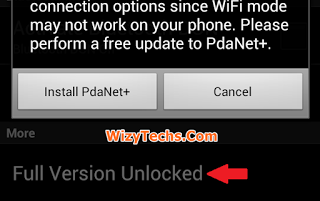
Connecting Your Etisalat BB10 Data To PC
1. After downloading PdaNet on your phone and PC, open it on your PC, then run it on your Android.
2. In your Android, open the app and tick on the connection method you want to use. There are three methods... USB, Bluetooth and WiFi connection methods.
3. Now on you PC, open the PdaNet app and select the method of connection you just selected on your phone PdaNet.
4. Now click on connect on your PC
That's all, you will see network connection on your PC and you will be able to enjoy your free browsing both on PC and Android.
NOTE:
with this method you can easily share etisalat chat pack, mtn bis, bblited, mtn music plus and other cheats on your pc either through wifi hotspot tethering, usb tethering or even bluethoot tethering.
Meanwhile, while many are only using it on their android phones, I was using it both on android and PC so am here to show you the way to use it on PC and enjoy the speed.

Do you remember etisalat socialme? And how we used it on PC? Well, the same method is perfectly working for Etisalat BBlite on PC so follow me as i unveil it to you.
Requirements
Before any other thing, you must make sure you have subscribed to etisalat BBlite data plan and configured it with your VPN app in other to work on your android. See the working settings and guides HERE. Once it starts browsing on your phone, then follow below procedures to use it on PC
1. PdaNet app on PC and android. Download them here and here
2. FoxFi Key on android. download the latest version of FoxFi Key Here
3. Your android phone
4. Your PC
5. Original USB data cable
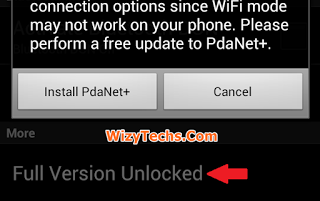
Connecting Your Etisalat BB10 Data To PC
1. After downloading PdaNet on your phone and PC, open it on your PC, then run it on your Android.
2. In your Android, open the app and tick on the connection method you want to use. There are three methods... USB, Bluetooth and WiFi connection methods.
3. Now on you PC, open the PdaNet app and select the method of connection you just selected on your phone PdaNet.
4. Now click on connect on your PC
That's all, you will see network connection on your PC and you will be able to enjoy your free browsing both on PC and Android.
NOTE:
with this method you can easily share etisalat chat pack, mtn bis, bblited, mtn music plus and other cheats on your pc either through wifi hotspot tethering, usb tethering or even bluethoot tethering.


I love this blog.... Working perfectly...
ReplyDeleteThanks wizy
ReplyDeleteIt's slower on PC. Don't know why
ReplyDeleteNice WizyTechs Please add me to whatsapp 07037082355
ReplyDeletepls provide netloop settings for d Etisalat bb10 tweak
ReplyDeleteWizy you are great, add to your whatsapp group please 08068048123
ReplyDeletePls add me to ur WhatsApp group wizzy 09024984421
ReplyDeleteCan't I use it on simple server please
ReplyDeleteworking like madt.....nice work wizzy
ReplyDeleteplease add me to the group 07039643875
Pls how to I share to another device?
ReplyDeleteEmmanuel and Daniel please tell me how to setting Psiphon etisalat and simple server please
ReplyDeletePlease how can I share hotspot with my other phone, I tried it but it isn't going, please help
ReplyDelete08068614888...add up pls
ReplyDeletePls what is d function of foxfi key here? Cz I couldn't install it. Hlp pls
ReplyDeleteAdd me on whatsapp 08171062322
ReplyDeletenice one
ReplyDeleteadd me to ur group on whatsapp 08106559558
tnks