MTN BIS on Android is not a new thing for us as we have been rocking it for a very long time now although few people still find it difficult to setup while some newbies are just confused of the whole things that's why am bringing up this simplified tutorial on how to configure SyponShield for MTN BBLITED. This MTN BIS has helped many Android users to enjoy cheap data subscription instead of the normal N2500 for 4.5gb Android data plan by MTN
Glo also have its settings for BIS on Android though it involves tweaking of Android IMEI to that of BlackBerry whereas in MTN, all we need is a good VPN application like
Tweakware, simple server, Psiphon, troidvpn, JWP, and SyponShield. In this post, I will concentrate o SyponShield which is somehow new and proved to be slightly better than Psiphon in terms of stability.
IS MTN BBLITED UNLIMITED OR CAPPED?
MTN BBLITED is not unlimited. It is capped at 5gb and this applies to all the versions I.e daily BIS, weekly BIS, and monthly BIS
WHICH PHONES ARE SUPPORTED FOR MTN BBLITED?
==> All BlackBerry phones including bb10 devices
==> All Android devices with 512mb RAM and above with 3g network ability
==> iPhones (but the setting is different. It needs a bblited config file)
HOW TO SUBSCRIBE TO MTN BBLITED
You can dial *123# and follow the prompts
Or you can simply use the following codes to subscribe to Mtn BBLITED
*216*3*1# (daily #70)
*216*3*2# (weekly #350)
*216*3*3# (month #1000)
CONFIGURATIONS
Phone APN Settings
APN: web.gprs.mtnnigeria.net
APN Type: Default
Proxy: 127.0.0.1
Port: 8080
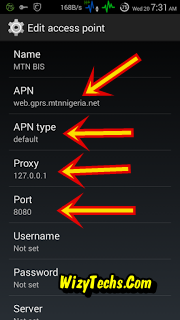
HOW TO CONFIGURE SYPONSHIELD FOR MTN BBLITED
download latest SyponShield apk
Launch your the app and set it up as follows..
Tick remove port
Proxy Type: Real host
Proxy Server: web.blackberry.com
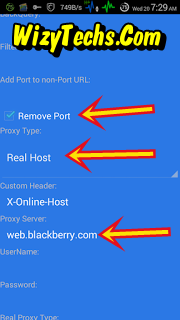
Real Proxy type - inject
Host address 10.199.212.2
Port 8080
tap on save
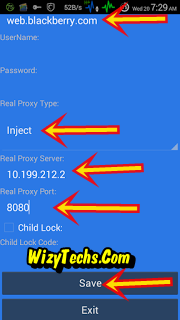
Click tunnel whole device
Accept the popup message
On the main menu, just under the round connect button, select United States as your region
Now tap on gear icon
Another window will open
tick connect through an HTTP
tick on Use system network setting
Also tick use the following settings
Under host address, use 10.199.212.2 or 51.255.50.106
Under port, use 8080 or 3128 respectively
Finally, go back to SyponShield homepage and tap on connect
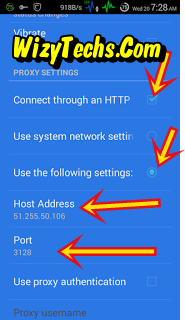
You will start rocking MTN BIS on your Android phone.
To check your BIS balance, send status to 21600
I hope this solves your BBLITED problem.
Glo also have its settings for BIS on Android though it involves tweaking of Android IMEI to that of BlackBerry whereas in MTN, all we need is a good VPN application like
Tweakware, simple server, Psiphon, troidvpn, JWP, and SyponShield. In this post, I will concentrate o SyponShield which is somehow new and proved to be slightly better than Psiphon in terms of stability.
MTN BBLITED is not unlimited. It is capped at 5gb and this applies to all the versions I.e daily BIS, weekly BIS, and monthly BIS
WHICH PHONES ARE SUPPORTED FOR MTN BBLITED?
==> All BlackBerry phones including bb10 devices
==> All Android devices with 512mb RAM and above with 3g network ability
==> iPhones (but the setting is different. It needs a bblited config file)
HOW TO SUBSCRIBE TO MTN BBLITED
You can dial *123# and follow the prompts
Or you can simply use the following codes to subscribe to Mtn BBLITED
*216*3*1# (daily #70)
*216*3*2# (weekly #350)
*216*3*3# (month #1000)
CONFIGURATIONS
Phone APN Settings
APN: web.gprs.mtnnigeria.net
APN Type: Default
Proxy: 127.0.0.1
Port: 8080
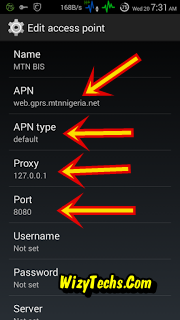
HOW TO CONFIGURE SYPONSHIELD FOR MTN BBLITED
download latest SyponShield apk
Launch your the app and set it up as follows..
Tick remove port
Proxy Type: Real host
Proxy Server: web.blackberry.com
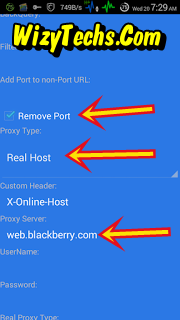
Real Proxy type - inject
Host address 10.199.212.2
Port 8080
tap on save
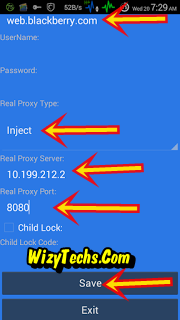
Click tunnel whole device
Accept the popup message
On the main menu, just under the round connect button, select United States as your region
Now tap on gear icon
Another window will open
tick connect through an HTTP
tick on Use system network setting
Also tick use the following settings
Under host address, use 10.199.212.2 or 51.255.50.106
Under port, use 8080 or 3128 respectively
Finally, go back to SyponShield homepage and tap on connect
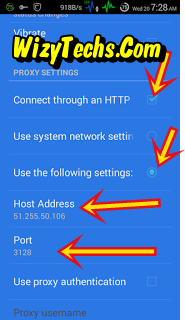
You will start rocking MTN BIS on your Android phone.
To check your BIS balance, send status to 21600
I hope this solves your BBLITED problem.



Wizy, my social me no get download speed, any help?
ReplyDeleteNormally, download speed of Etisalat socialme reduces after one week of activation but it is very normal if you are using for browsing both on Android and PC.
DeleteWhat I do whenever I want to download heavy files of many gigs is I switch to Etisalat 0.00 or daily MTN BBLITED which is just N70 with 5gb
This thing stops working once ur subscribed money is finished even with etisalat nawa o wizy help
ReplyDeleteIt is not like that bro. Check ur settings well
DeleteThank you Wizytech I have been waiting for this all day long. I tried using the setting on my psiphon pro lite but it keep disconnecting every seconds but now stable better and faster. Thank you once more.
ReplyDeleteAm happy you are rocking it bro. Flex on!
DeleteOk wizy i will try harder
ReplyDeletewinks**
But wana ask is there any tweaking imei for glo?
ReplyDeleteBut wana ask is there any tweaking imei for glo?
ReplyDeleteYes Mike.
DeleteThe one for Glo BIS on android
I can't edit my syponshield please... Am stuck at the front page
ReplyDeleteHi Lateef, force close the app, clear cache and launch it again. If it persists, reboot your devicedevice and it should work
Deleteplease settings for dat etisalat 00
ReplyDeleteHi see SyponShield settings for Etisalat 0.00 cheat with fast IP
DeletePlease, how do I set my Iphone to work with the BBLITE sub?
ReplyDeletePlease, how do I set my Iphone to work with the BBLITE sub?
ReplyDeletePlease how do I set my Iphone to browse wuth the BBLITE sub?
ReplyDeleteHi check this post on how to use MTN BIS on iPhones and iPads
Deletepls Wizy, what do I do now, dis mtn bblite monthly sent message that have used 100% of d plan nd dis syponshield is no more working.
ReplyDeleteNote that MTN BBLITED is capped 5gb and when you use it up, it won't connect again
Deletewizy pls help me I need Syponshield, I have downloaded the one on the link when trying to install it say application not installed I am using hot2 5.1
ReplyDeleteBro check ur phone very well. The download link that Wizy posted is working and the settings worked for me.
DeleteHow do I use it on iPhone please
ReplyDeleteHi Nataj you can use BIS on your iPhone and iOS devices.
DeleteSee how to use MTN BBLITED (BIS) on iPhone and iOS devices
please e no dey gree connect again ....any new setting?
ReplyDeletePls how to use it on laptop and BlackBerry
ReplyDelete